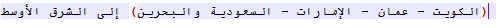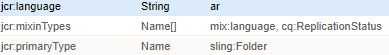Hi Team,
I'm trying set an Arabic language word in i18n translator but it is not appearing in the expected way.
Please find the below details -
Actual Text:
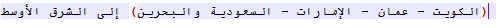
Text that is appearing in the i18n translator: إلى الشرق الأوسط (الكويت - عمان - الإمارات - السعودية والبحرين)
The brackets are not in the correct manner
Any idea why it is behaving like this? I just now tried to paste the actual text here but as soon as I pasted the Arabic text here, it is automatically converted as the text that mentioned in Text that is appearing in the i18n translator. That is the reason why I pasted screenshot instead of the actual Arabic text.
Please find the below properties of ar language's i18n folder -
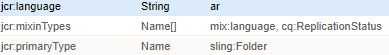
Please help me in this.
Thanks,
Dinakar