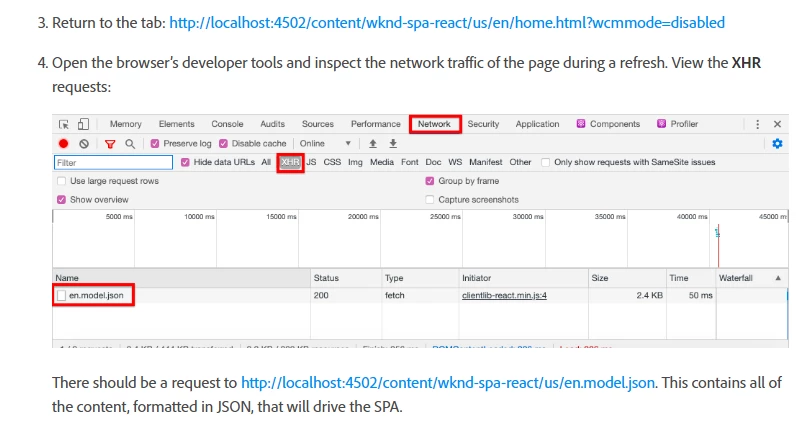I have created one SPA component but it is not appearing on page
I have created spa component it is appearing in drag and drop section but in content tree I cant find my component. Even I checked content/ it is visible but on page it is not.
Before writing react code I could see parsys of component and even author it but after writing react code and Java Code it is not comming
Code
@Model(
adaptables = SlingHttpServletRequest.class,
adapters = { RonnieModel.class,
ComponentExporter.class },
resourceType = RonnieTestModelImpl.RESOURCE_TYPE,
defaultInjectionStrategy = DefaultInjectionStrategy.OPTIONAL)
@Exporter(name = ExporterConstants.SLING_MODEL_EXPORTER_NAME, extensions = ExporterConstants.SLING_MODEL_EXTENSION)
public class RonnieTestModelImpl implements RonnieTestModel{
static final String RESOURCE_TYPE = "wknd-spa-react/components/ronnietest";
@ValueMapValue
private String description;
@9944223
public String getExportedType() {
return RonnieTestModelImpl.RESOURCE_TYPE;
}
@9944223
public String getDecription() {
return description;
}
}
import React, {Component} from 'react';
import {MapTo} from '@adobe/aem-react-editable-components';
export const CustomEditConfig = {
emptyLabel: 'RonnieTestComponent',
isEmpty: function(props) {
return !props || !props.description || props.description.trim().length < 1;
}
};
export default class RonnieTest extends Component {
render(){
if(CustomEditConfig.isEmpty(this.props)) {
return null;
}
return(
<div className="ronnie-test-component">
<div className="description-text">{this.props.description}</div>
</div>
);
}
}
MapTo('wknd-spa-react/components/ronnietest')(RonnieTest, CustomEditConfig);
Import component is also done as
RonnieTest Folder and RonnieTest.js is inside the folder
import './RonnieTest/RonnieTest';