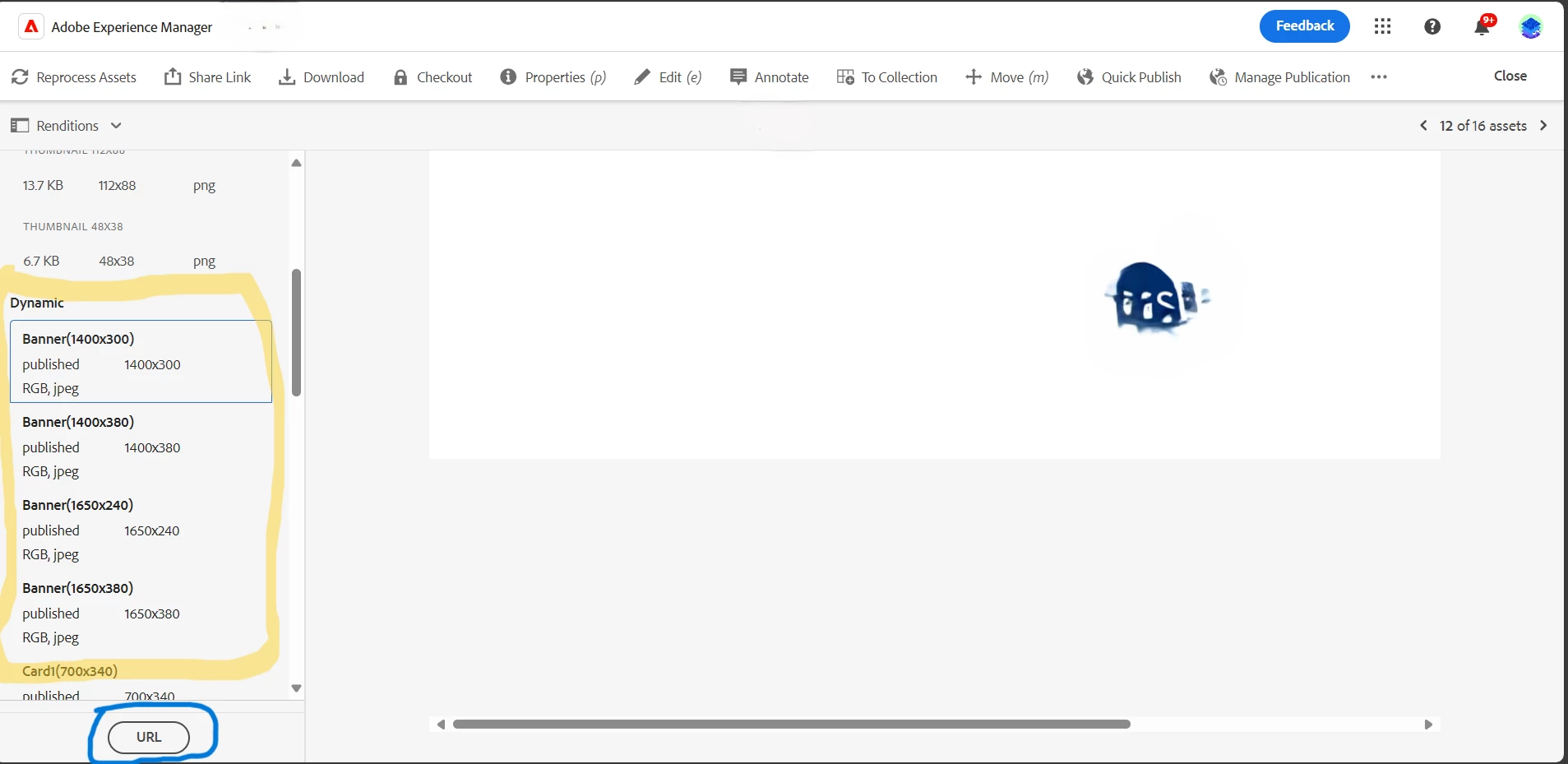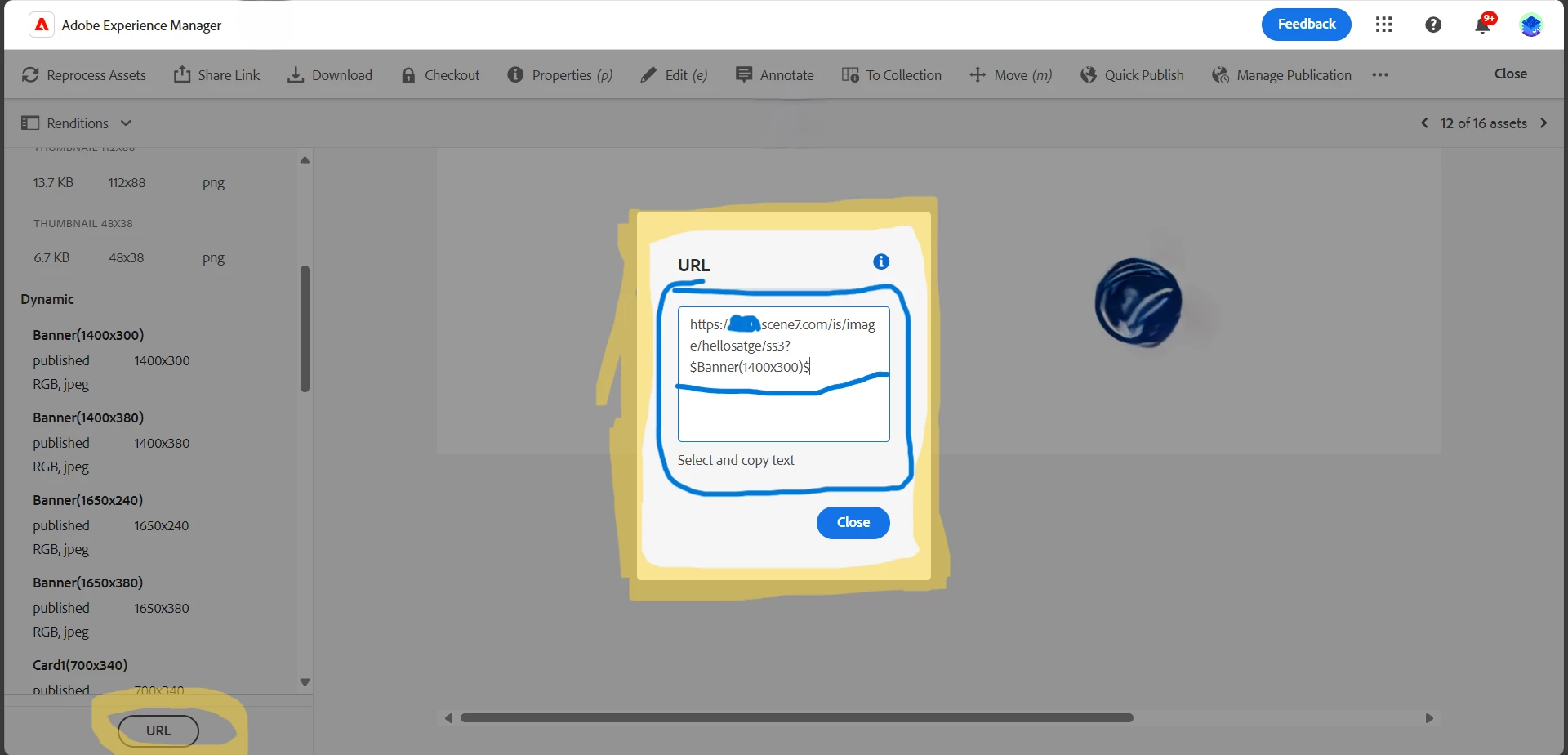How we can populate document URL in AEM ?
In AEM as Cloud we have a dynamic media configuration in that we are having the URL and RES tabs for the image renditions dynamic media providing the custom domain URL. but there is no feature for the pdf documents how we can do that URL option for the document renditions ?
Currently dynamic media providing the renditions URL to images not for the documents below providing the snapshots for reference