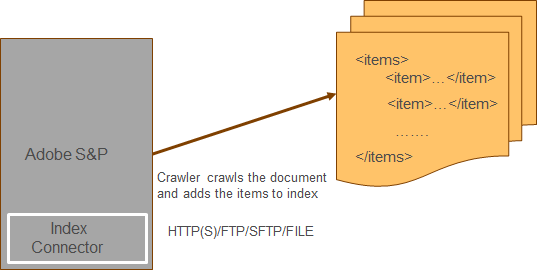
Abstract
This tutorial explains the details on how to use Index Connector in Adobe Search and Promote.
Index Connector
Index Connector enable us to define additional input sources for indexing XML pages or any kind of feed.
Search and Promote allows us to add the website URL’s as an entry point to crawl the pages for indexing, the URL’s also can be crawled and indexed through Index Connector.(the URL entry points and Index Connectors can be defined together for crawling and indexing)
For example, the Index Connector can be used to index the large number of product data from eCommerce systems to reduce the crawling and indexing time. Index Connector approach provides better crawling/indexing performance.
A XML data feed consists of records corresponds to the individual documents that can be added to the index
A text data feed contains new-line-delimited records corresponds to the individual documents that can be added to the index
Mapping can be enabled to map the feed data to the metadata fields in the resulting index
Multiple protocols can be used to connect to the input feed sources from Index Connector — HTTP(S)/FTP/SFTP/FILE
Read Full Blog
Q&A
Please use this thread to ask the related questions.
Kautuk Sahni
