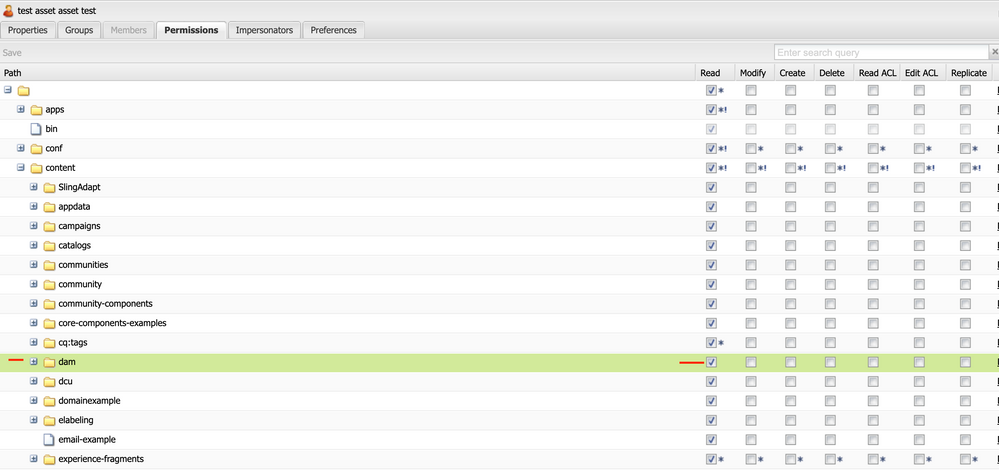How to use granite:rendercondition to hide "create folder" option to non-admin group users
![]()
- Mark as New
- Follow
- Mute
- Subscribe to RSS Feed
- Permalink
- Report
Hi All,
I have a requirement to hide "create folder" option for non-admin users in the assets section of AEM author[6.5 version].
Any pointers/reference code/snippet on how to do this will be really helpful.
Solved! Go to Solution.
Views
Replies
Total Likes

- Mark as New
- Follow
- Mute
- Subscribe to RSS Feed
- Permalink
- Report
Hi @cquser1 ,
You can refer this article for a similar example where this was done for Quick Publish Action - https://www.bounteous.com/insights/2020/06/10/control-aem-action-menus-render-conditions/
Since there are couple of places by which you could reach to create folder action you would need to overlay and add the render condition to all those places.
/libs/dam/gui/content/assets/jcr:content/actions/secondary/create/items/createfolder
/libs/dam/gui/content/assets/jcr:content/actions/selection/create/items/createfolder
Thanks
Narendra


- Mark as New
- Follow
- Mute
- Subscribe to RSS Feed
- Permalink
- Report
In User admin, you can create a group and give Read only access to that group and add users
This will hide Create option.

- Mark as New
- Follow
- Mute
- Subscribe to RSS Feed
- Permalink
- Report
Hi @cquser1 ,
You can refer this article for a similar example where this was done for Quick Publish Action - https://www.bounteous.com/insights/2020/06/10/control-aem-action-menus-render-conditions/
Since there are couple of places by which you could reach to create folder action you would need to overlay and add the render condition to all those places.
/libs/dam/gui/content/assets/jcr:content/actions/secondary/create/items/createfolder
/libs/dam/gui/content/assets/jcr:content/actions/selection/create/items/createfolder
Thanks
Narendra

![]()
- Mark as New
- Follow
- Mute
- Subscribe to RSS Feed
- Permalink
- Report
Views
Replies
Total Likes
- Mark as New
- Follow
- Mute
- Subscribe to RSS Feed
- Permalink
- Report
How did you do it? Did you overlay the node and create granite render condition node? Could you please send a snapshot of the properties you added?
Views
Replies
Total Likes
Views
Likes
Replies