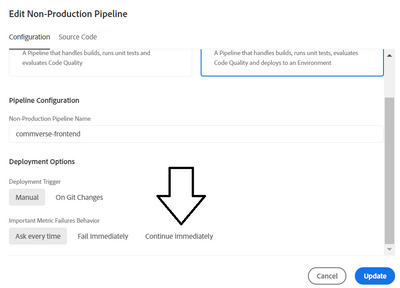How to reduce the secutiry rating in cloud manager pipeline ?

- Mark as New
- Follow
- Mute
- Subscribe to RSS Feed
- Permalink
- Report
My build is getting failed due to below error
In order to achieve an Security Rating of A or better, the code base must not have any Vulnerability issues with a severity of Minor or higher.
When I reviewed the report, I see that I have just 2 minor vulnerabilities but the build got failed because of the above rule. Instead of checking minor one I want to check only medium and high severity. Is this possible to modify this rule in the pipeline ?
Solved! Go to Solution.
Views
Replies
Total Likes

- Mark as New
- Follow
- Mute
- Subscribe to RSS Feed
- Permalink
- Report
Failure threshold for various ratings are not configurable and are standardised.
Instead you should be handling the individual vulnerabilities as exception using @SuppressWarnings annotation. Please refer to [1]

- Mark as New
- Follow
- Mute
- Subscribe to RSS Feed
- Permalink
- Report
After code scan you will get option for review. Click on review and select the option override and approved.
It will overridden the changes and deployed to the cloud.
You can proceed without metric failure by configuring “Proceed immediately” to the deployment pipeline as shown below.
If the build is failing without the review option, then I guess you need to fix those vulnerable errors and then proceed

- Mark as New
- Follow
- Mute
- Subscribe to RSS Feed
- Permalink
- Report
Thanks for your message. I know this setting but where do I permanently modify security check. Basically I dont want to care about all MINOR vulnerability. I want to skip all minor by default. Is there any settings?

- Mark as New
- Follow
- Mute
- Subscribe to RSS Feed
- Permalink
- Report
Hi @Mario248 ,
There is no simple toggle switch to reduce the vulnerability rating as far as I know.
I would suggest you follow the existing rules and fix your code.
you can validate your changes locally using the aemanalyser-maven-plugin: https://github.com/adobe/aemanalyser-maven-plugin and then initiate the final build.
If you still want to switch on to custom code quality rules, follow this doc : https://experienceleague.adobe.com/docs/experience-manager-cloud-manager/content/using/custom-code-q...
Thanks,
Sravan

- Mark as New
- Follow
- Mute
- Subscribe to RSS Feed
- Permalink
- Report
Failure threshold for various ratings are not configurable and are standardised.
Instead you should be handling the individual vulnerabilities as exception using @SuppressWarnings annotation. Please refer to [1]
Views
Likes
Replies
Views
Likes
Replies