How to manage pending publish and how does it work?
From my reading, publishing anything in AEM means it's ready for use and will appear in creation process. I have lot's of question about it like who can publish, why can I use my image assets even tho I didn't publish it. Who can add asset and administrator can Approve the Added asset. Need more explanation on each default groups that were created and it's permissions. But my main question for now is what is this and how can I approve this?
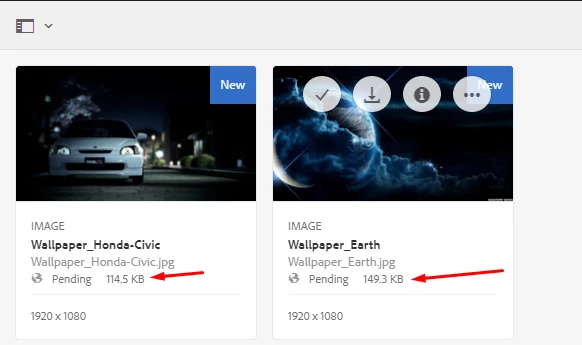
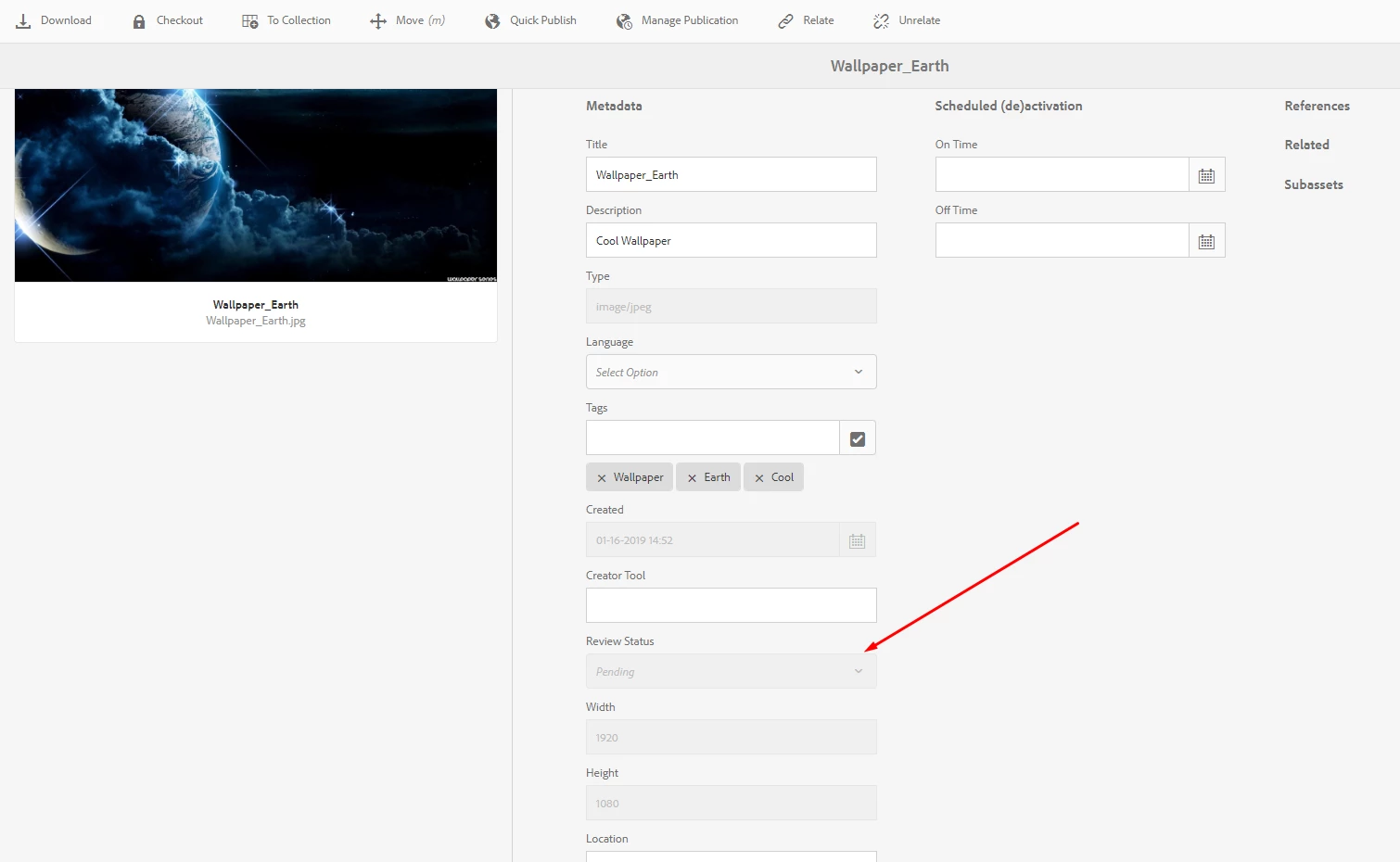
and this
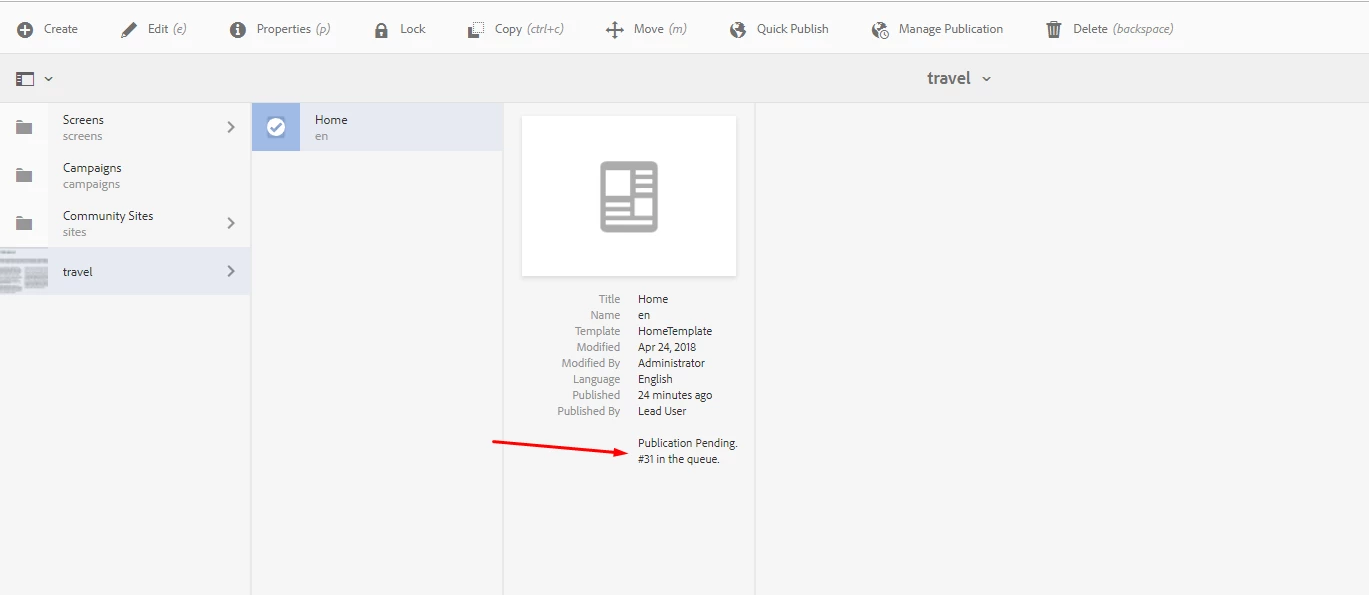
Answering my other questions are also appreciated. Thanks!