Hi,
You can manage this scenario using granite:renderconditions.
1. Create a metadata that contains the metadata for all of the different type of assets
2. Go to your metadata definition, (usually under: /conf/global/settings/dam/adminui-extension/metadataschema)
3. Add a granite render condition that checks the asset type opened on each of the metadata tabs.
This worked for me:

Result:

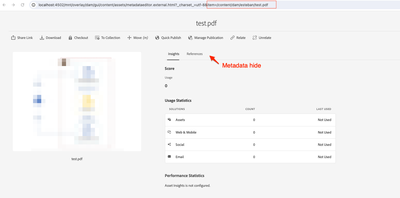
Hope this helps
Esteban Bustamante
