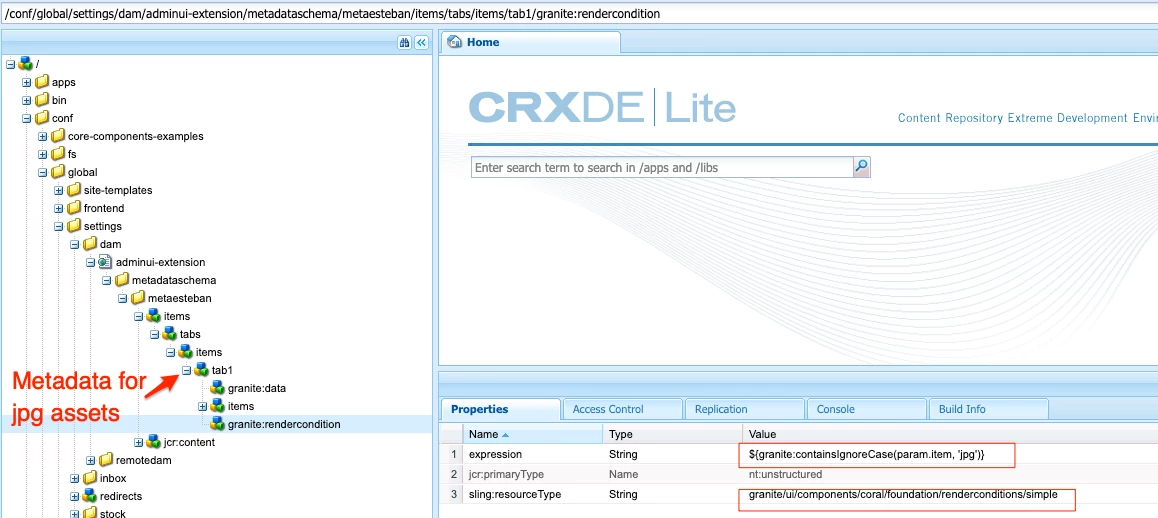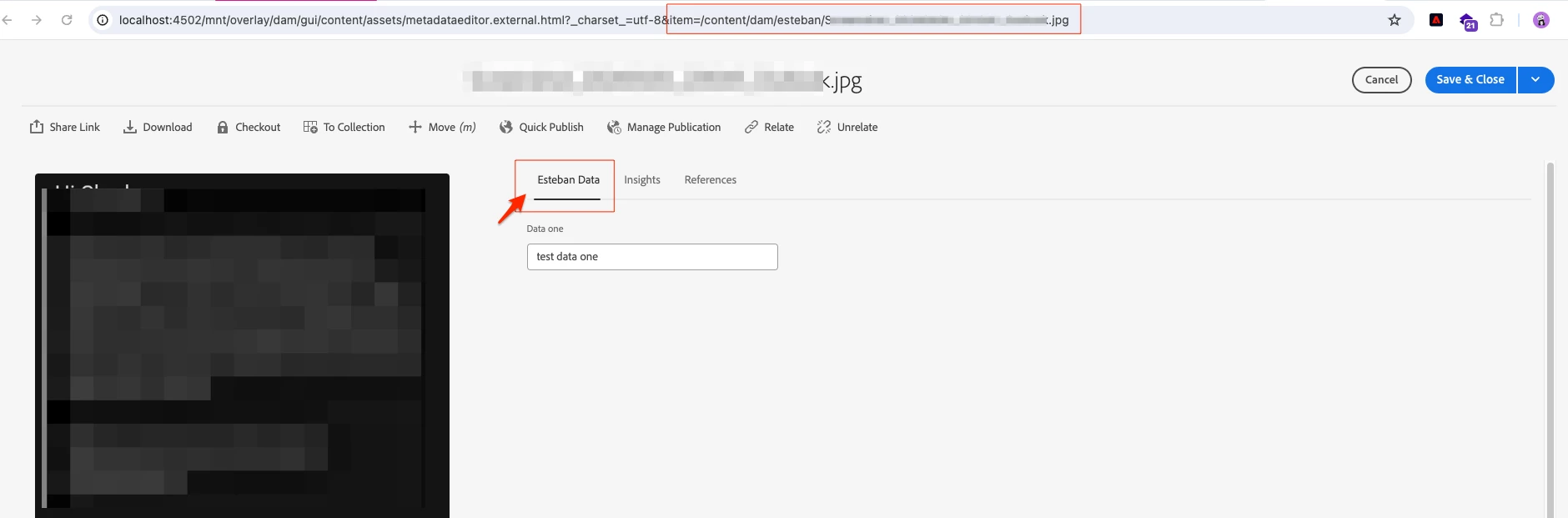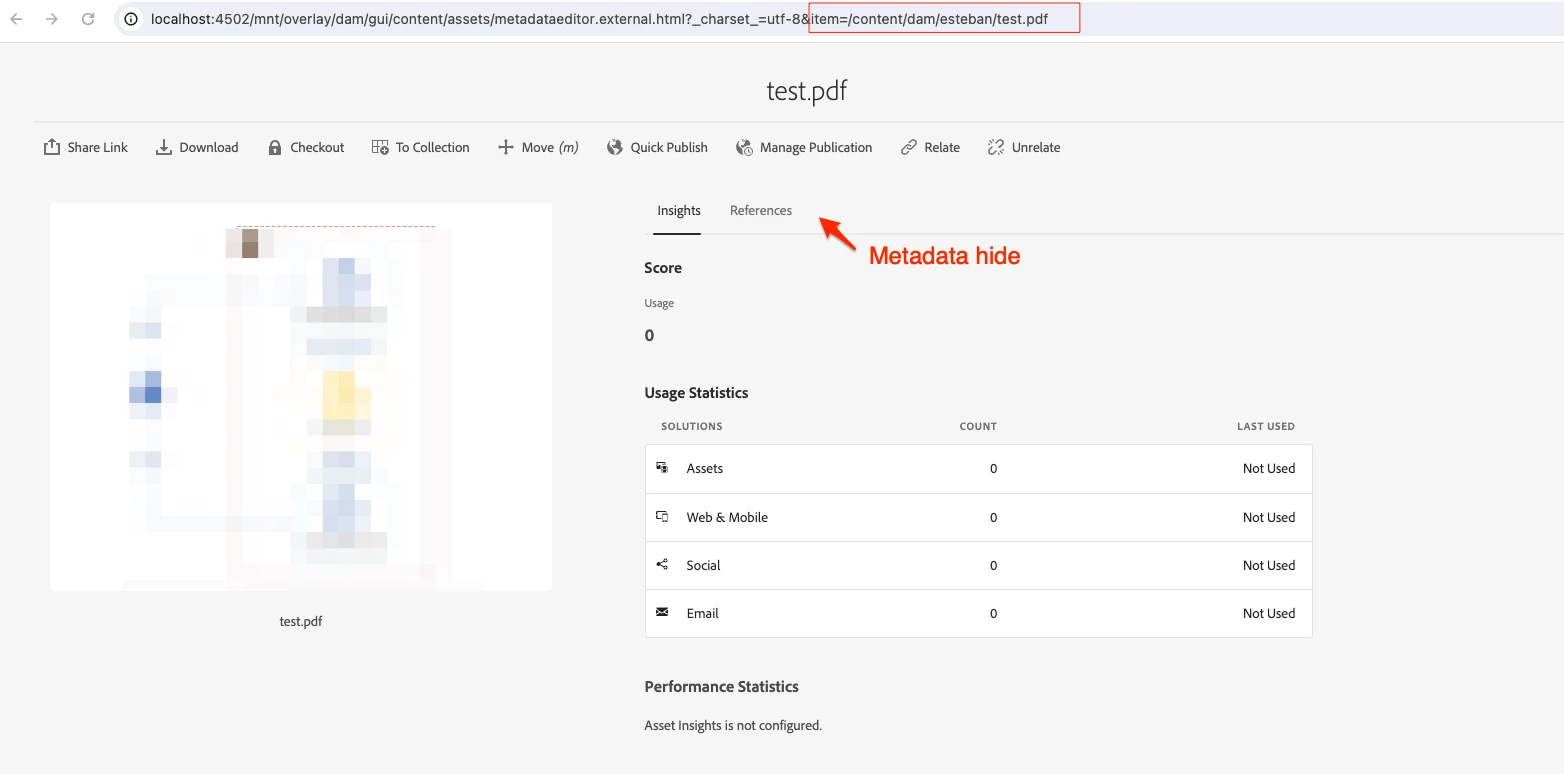how to manage different asset type for different metadata in aem cloud
I hv three different asset type for eg - jpeg,png,ttf and for all three hv their different metadata.
Can some one help me how to manage metadata so that i can see different asset metadata properties for different asset type.
Thanks.