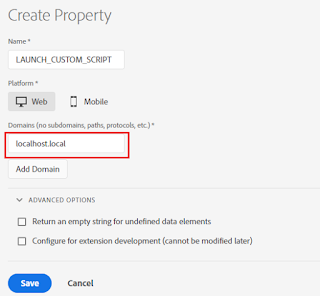
Abstract
Launch, by Adobe is a next-generation tag management system that unifies the client-side marketing ecosystem by empowering developers to build integrations on a robust, extensible platform that partners, clients, and the broader industry can build on and contribute to.
Adobe Launch is the upgraded version of Adobe’s Dynamic Tag Manager (DTM), Adobe’s Dynamic Tag Manager (DTM) will be replaced by Adobe Launch (It doesn’t mean the platform will be shut down anytime soon).
This post explains the approach to use Adobe Launch to include the dynamic scripts as part of Adobe Experience Manager (AEM) websites, the same steps can be followed to include the scripts into the websites hosted on a different platform.
Define Property:
A property, or web property, is a collection of rules, data elements, configured extensions, environments, and libraries.
Log in to Adobe Launch and create new property- LAUNCH_CUSTOM_SCRIPT, specify the domain as localhost.local for localhost testing and Save the Property(add the other website domains where this script need to be enabled).
Adobe_Launch_aem_integration
Define New Rule:
The launch is a rule-based system. It looks for user interaction and associated data. When the criteria outlined in your rules are met, the rule triggers the extension, script, or HTML you identified.
Create a new rule and configure the Event Type as “DOM Ready”, the event is what you want the rule to look for, this is defined by choosing an event, any applicable conditions, and any exceptions
Adobe_Launch_aem_integration
Configure the Action — When the criteria outlined in your rules are met and conditions are satisfied, the actions you define are executed in order.
Select the Action Type as “Custom Code”, Select Language as “JavaScript”
Adobe_Launch_aem_integration
Define the required script in the “Script Editor”, I am just enabling some sample script to display an alert on page load but you can insert the required custom script.
Read Full Blog
Q&A
Please use this thread to ask the related questions.
Kautuk Sahni
