How to get image metadata in singtly?
Hi,
I am upload image into asset on AEM as below.
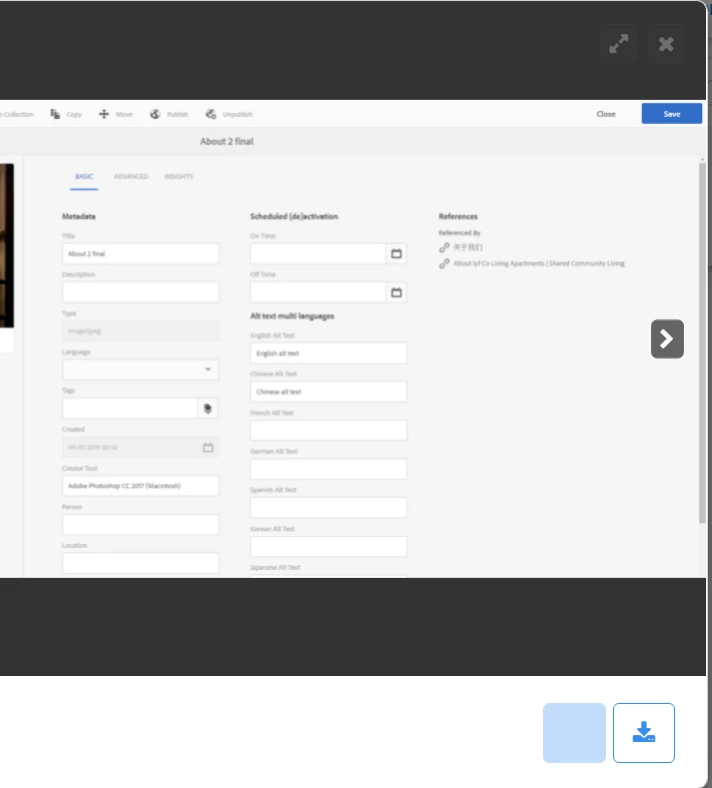
So I input the information for the image title, description, English Alt text (en_alt_text).
I am using assetpicker in the component and select the image above.
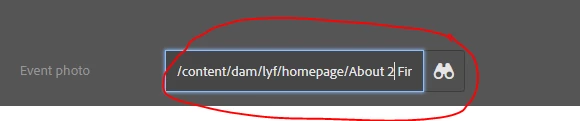
In my component I want to get the image title, image alt. My code as below:
<div data-sly-use.test = "test.js">
<img src="${test.eventImage @ context='html'}" alt="" title="">
</div>
eventImage is the Event photo field name.
How tot get the image title, image alt that configuration on the image asset?
Thanks you so much!
BienHV