This conversation has been locked due to inactivity. Please create a new post.



This conversation has been locked due to inactivity. Please create a new post.

Hi,
I am upload image into asset on AEM as below.
So I input the information for the image title, description, English Alt text (en_alt_text).
I am using assetpicker in the component and select the image above.
In my component I want to get the image title, image alt. My code as below:
<div data-sly-use.test = "test.js">
<img src="${test.eventImage @ context='html'}" alt="" title="">
</div>
eventImage is the Event photo field name.
How tot get the image title, image alt that configuration on the image asset?
Thanks you so much!
BienHV
Solved! Go to Solution.
Views
Replies
Total Likes

I find the solution at HTL introduction part 3
Views
Replies
Total Likes

Hi,
Is there any reason why your component must contain a basic <img> element? Could it not instead contain an AEM Image component for example: AEM Core Image ?
Have a look at this tutorial, I think it might be exactly what you need: 5 - Custom Component. It shows you how to created a component which is composed of custom HTML and an existing Image component. The advantage of this technique is that you don't have to re-write all the logic to access DAM metadata, since it all already exists:
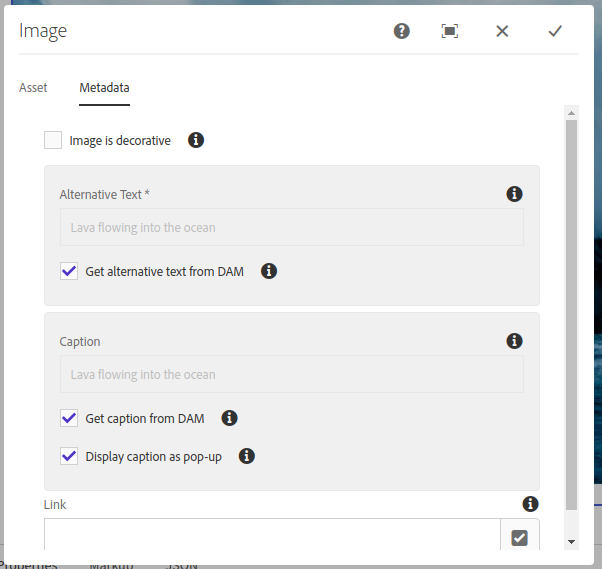


Hi Arun Patidar,
I thought about that solution. But I don't know how to pass image_src path to the ImageModel model.
Example: Singhtly HTML
<div class="title-and-booking show-on-web" data-sly-use.propertyObject="com.example.testimage.core.models.PropertiesById">
<div data-sly-use.imageObject="${'com.example.testimage.core.models.ImageModel' @ imagePath = 'propertyObject.property.image'}">
<img itemprop="image" id="img-top-most" src="${propertyObject.property.image}" alt="${imageObject.image.alt_text}">
</div>
</div>
The image model:
package com.example.testimage.core.models;
import com.adobe.cq.sightly.WCMUsePojo;
import org.apache.commons.lang3.StringUtils;
import org.apache.sling.api.resource.Resource;
import org.apache.sling.api.resource.ResourceResolver;
public class ImageModel extends WCMUsePojo {
private String altTagImage;
private String urlImage;
private static final String DEFAULT_RESULT_EN = "Alt default value EN";
private static final String DEFAULT_RESULT_ZH = "Alt default value ZH";
private static final String LANG_CODE_ZH = "zh";
@Override
public void activate() throws Exception {
String langCode = getCurrentPage().getLanguage(true).getLanguage();
ResourceResolver resourceResolver = getResourceResolver();
String urlImage = getUrlImage();
if (StringUtils.isNotBlank(urlImage)) {
Resource resource = resourceResolver.getResource(urlImage + "/jcr:content/metadata");
if (resource != null) {
altTagImage = resource.getValueMap().get(langCode + "_alt_text", String.class);
}
}
if (StringUtils.isBlank(altTagImage)) {
altTagImage = DEFAULT_RESULT_EN;
if (LANG_CODE_ZH.equalsIgnoreCase(langCode)) {
altTagImage = DEFAULT_RESULT_ZH;
}
}
}
public String getAltTagImage() {
return altTagImage;
}
public String getUrlImage() {
return get("urlImage", String.class);
}
}
Please help me,
Thank you so much,
Views
Replies
Total Likes

I find the solution at HTL introduction part 3
Views
Replies
Total Likes
Views
Likes
Replies
Views
Likes
Replies
Views
Likes
Replies