Hi @Codelime,
The folder oceantest & a file oceantest1.html you created points in the structure of CRX database, based on Oak open source framework, which is one of the base parts of AEM. Physically all this database data is stored in large tar files in crx-quickstart\repository\segmentstore folder of your AEM instance, where the jar is present.
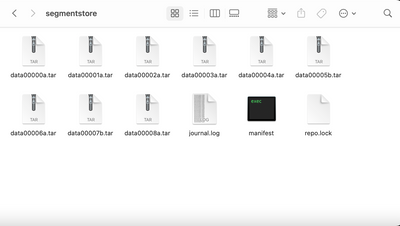
The AEM data is then not stored explicitly in your OS file system. Tar files and Oak are used by default however it is also possible to configure AEM with MongoDB database.
If you would like to access the CRX repository in filesystem way you can consider using WebDAV Access [0].
[0]: https://experienceleague.adobe.com/docs/experience-manager-65/administering/contentmanagement/webdav...
Hope that helps!
Regards,
Santosh
Santosh Sai

