Hi all,
In one of our page type's properties, we have a pathfield with pickersrc="/mnt/overlay/granite/ui/content/coral/foundation/form/pathfield/picker.html" and root path set to a folder in DAM. The initial dialog is displayed without issues, but if you search for some keyword, the results contain some internal nodes of the assets, in addition to assets themselves: 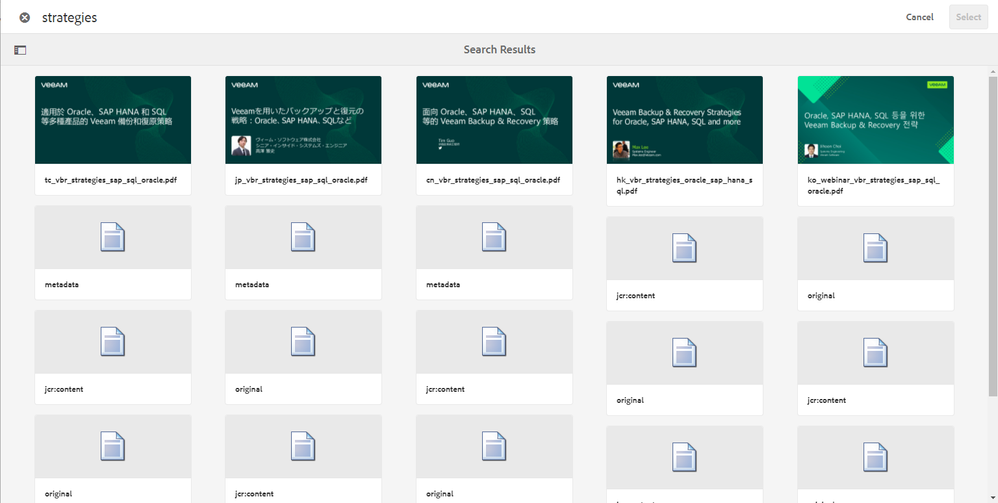
How to configure pathfield so that it only displays assets in search?