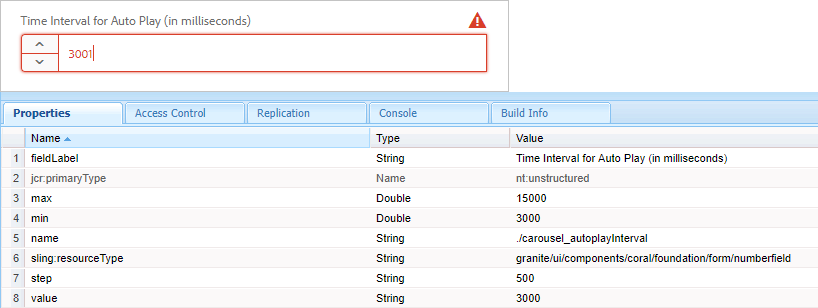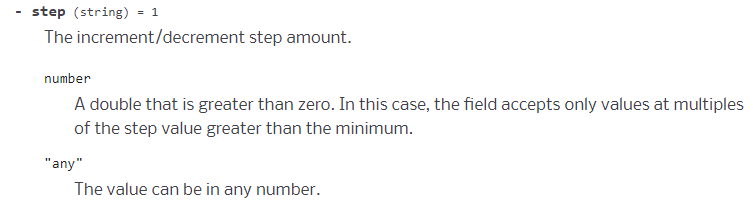How to enter any number in a number field with a step value?
![]()
- Mark as New
- Follow
- Mute
- Subscribe to RSS Feed
- Permalink
- Report
I have the following number field with the given properties:
The dialog is throwing an error asking me to enter values only in multiples of 500. I am following the granite ui documentation and entering the step value as a string. Still I am not able to enter any value. Is this a bug or have I given the wrong properties?
Solved! Go to Solution.
Views
Replies
Total Likes
![]()
- Mark as New
- Follow
- Mute
- Subscribe to RSS Feed
- Permalink
- Report
If the step property is used in number field, then it will allow only the multiples of the given step values within the min and max range. In this case only 3000, 3500, 4000,....,15000 will be accepted. If any value needs to be accepted in the number field then the step property should not be used.
Views
Replies
Total Likes

- Mark as New
- Follow
- Mute
- Subscribe to RSS Feed
- Permalink
- Report
I believe that is due to the "Step" property added to the node. Try to remove the step property and try again. For more details refer to the documentation below:
Views
Replies
Total Likes
- Mark as New
- Follow
- Mute
- Subscribe to RSS Feed
- Permalink
- Report
Agree with Jaideep's response. Please check the NumberField reference documentation.
Views
Replies
Total Likes
![]()
- Mark as New
- Follow
- Mute
- Subscribe to RSS Feed
- Permalink
- Report
I do need the step value but at the same time author should be able to enter any value. I have referred to this documentation: NumberField — Granite UI 1.0 documentation
Views
Replies
Total Likes
![]()
- Mark as New
- Follow
- Mute
- Subscribe to RSS Feed
- Permalink
- Report
If the step property is used in number field, then it will allow only the multiples of the given step values within the min and max range. In this case only 3000, 3500, 4000,....,15000 will be accepted. If any value needs to be accepted in the number field then the step property should not be used.
Views
Replies
Total Likes
![]()
- Mark as New
- Follow
- Mute
- Subscribe to RSS Feed
- Permalink
- Report
The documentation link I have provided mentions two options under the "step" property wherein we can restrict the values to multiples of the step value OR also enable author to enter any value. Is it not possible to allow a step increment at the same time enter any value in the field manually?
Views
Replies
Total Likes
Views
Likes
Replies
Views
Like
Replies
Views
Like
Replies
Views
Likes
Replies