How to customize the tooltip of Dialog Done & Cancel Buttons
We have a requirement to customize the tooltip of Dialog Done & Cancel Buttons
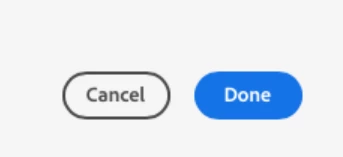
We tried to overlay the file \apps\cq\gui\components\authoring\dialog\dialog.jsp and customize the title property as follows but that did not work.