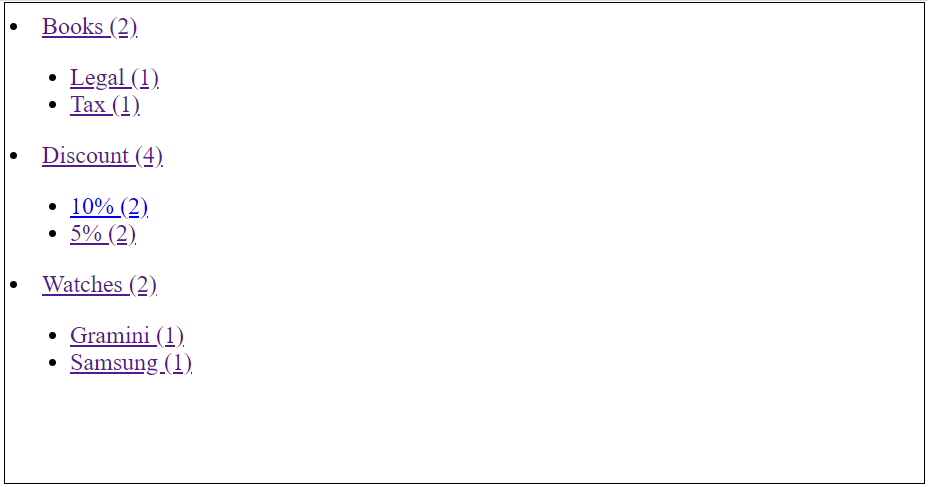
Abstract
This tutorial explains how to configure nested facet in Adobe Search and Promote.
NESTED FACET
Nested facets are facets that display multiple levels of categories
BEHAVIOR OF NESTED FACET TYPE
Normal
The behavior of a normal nested facet is that it shrinks if other facets narrow the search. Normal If the nested facet is selected, it shrinks down toward its selection. If a parent facet is selected, only that parent appears with all of its remaining children facets. If a child facet is selected, the facet only shows the selected parent facet and the selected child facet.
Sticky
The behavior of a sticky nested facet is that it tries to keep the facet open as much as possible based on the state of other facets Sticky or search criteria. If the child facet is selected, it counts toward the sticky depth
Multi-Select
The behavior of a multi-select facet is that it keeps the facet open. Any new selections try to wipe out all other facet Multi-Select selections unless the facet is a “parent” of the category nested facet. In this case, “parent” refers to category facets, not top-level categories of a nested facet.
Read Full Blog
Q&A
Please use this thread to ask the related questions.
Kautuk Sahni
