Hi @Tanmay_Varade ,
Could you please share which IDE you are using?. If you are using IntelliJ then please follow the below steps as shown in screenshots.
1. click Add Configuration
2. click Add
3. select Remote JVM Debug

4. Give any name to your configuration.
If you are using a different port then update it otherwise keep it default.
5. Apply the changes and then select Ok.
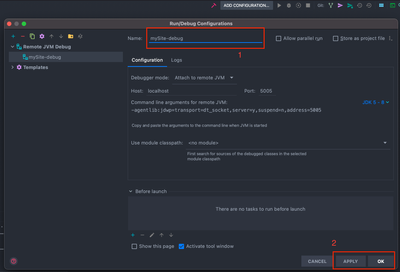
Then simply select your debug point and RUN

Thanks