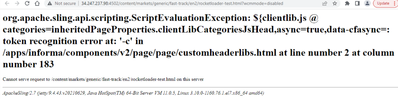how to add data-cfsync=”false” attribute in sightly to ignore js in Rocketloader ?
- Mark as New
- Follow
- Mute
- Subscribe to RSS Feed
- Permalink
- Report
We have implemented Rocketloader functionality on our website and we want the Rocket Loader to ignore one of the clientlibs.
https://developers.cloudflare.com/fundamentals/speed/rocket-loader/ignore-javascripts/
As mentioned in above URL, we are supposed to add data-cfasync=”false” for Rocket Loader to ignore the js, but we are not able to do so with sightly.
This is our inclusion tag
<sly data-sly-use.clientlib="/libs/granite/sightly/templates/clientlib.html"></sly>
<sly data-sly-test="${X}" data-sly-call="${clientlib.js @ categories=X}"></sly>
We tried something like this,
<sly data-sly-test="${X}" data-sly-call="${clientlib.js @ categories=X,data-cfasync=”false”}"></sly>
It did not work and gave the following exception.
Any help is appreciated. Thanks in advance.
@Tushaar_Srivastava1 @arunpatidar @kautuk_sahni
Solved! Go to Solution.
Views
Replies
Total Likes

- Mark as New
- Follow
- Mute
- Subscribe to RSS Feed
- Permalink
- Report
Hi,
We have to write custom logic to include additional tags to AEM clientlibs. You can refer below link for the same
https://github.com/arunpatidar02/aem63app-repo/blob/master/java/ClientLibsModel.java


- Mark as New
- Follow
- Mute
- Subscribe to RSS Feed
- Permalink
- Report
Hi,
We have to write custom logic to include additional tags to AEM clientlibs. You can refer below link for the same
https://github.com/arunpatidar02/aem63app-repo/blob/master/java/ClientLibsModel.java

- Mark as New
- Follow
- Mute
- Subscribe to RSS Feed
- Permalink
- Report
Thanks for your response !

- Mark as New
- Follow
- Mute
- Subscribe to RSS Feed
- Permalink
- Report
you have a sytax error
<sly data-sly-test="${X}" data-sly-call="${clientlib.js @ categories=X,data-cfasync=”false”}"></sly>
Should be
<sly data-sly-test="${X}" data-sly-call="${clientlib.js @ categories=X,data-cfasync='false'}"></sly>
If this does not work, try with custom clientlibs model
https://github.com/arunpatidar02/aem63app-repo/blob/master/java/ClientLibsModel.java
Arun Patidar

- Mark as New
- Follow
- Mute
- Subscribe to RSS Feed
- Permalink
- Report
Hi @arunpatidar ,
<sly data-sly-test="${X}" data-sly-call="${clientlib.js @ categories=X,data-cfasync='false'}"></sly> is not working.
Seems like I need to try with custom clientlibs model.
Thanks for your timely response.
Views
Likes
Replies
Views
Likes
Replies
Views
Likes
Replies