This conversation has been locked due to inactivity. Please create a new post.



This conversation has been locked due to inactivity. Please create a new post.

Hi Team,
How to change the default option in Asset Finder? I want to show Documents by default instead of images. How to do that? Please let me know.
Thanks,
AryA
Solved! Go to Solution.
Views
Replies
Total Likes

Hi @Dinu_Arya,
You will have to do 2 changes to achieve your goal:
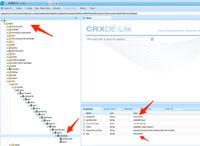

/*
* ADOBE CONFIDENTIAL
*
* Copyright 2015 Adobe Systems Incorporated
* All Rights Reserved.
*
* NOTICE: All information contained herein is, and remains
* the property of Adobe Systems Incorporated and its suppliers,
* if any. The intellectual and technical concepts contained
* herein are proprietary to Adobe Systems Incorporated and its
* suppliers and may be covered by U.S. and Foreign Patents,
* patents in process, and are protected by trade secret or copyright law.
* Dissemination of this information or reproduction of this material
* is strictly forbidden unless prior written permission is obtained
* from Adobe Systems Incorporated.
*/
;
(function ($, ns, channel, window, undefined) {
/**
* Asset Controller for the extended image type
*
* All assets that are related to the notion of image
*
* @memberOf Granite.author.ui.assetFinder
* @inner
* @alias imageAssetController
* @ignore
* @type {Granite.author.ui.assetFinder~AssetController}
*/
var self = {},
name = 'Images';
// make the loadAssets function more flexible
self.searchRoot = '/content/dam';
// open assets in the admin view (to edit properties)
self.viewInAdminRoot = '/assetdetails.html{+item}';
var searchPath = self.searchRoot,
imageServlet = '/bin/wcm/contentfinder/asset/view.html',
itemResourceType = 'cq/gui/components/authoring/assetfinder/asset';
/**
Pre asset type switch hook
*/
self.setUp = function () {};
/**
Post asset type switch hook
*/
self.tearDown = function () {};
/**
* Loads extended image type resources
*
* @param query {String} search query
* @param lowerLimit {Number} lower bound for paging
* @param upperLimit {Number} upper bound for paging
* @returns {jQuery.Promise}
*/
self.loadAssets = function (query, lowerLimit, upperLimit) {
var param = {
'_dc': new Date().getTime(), // cache killer
'query': query.concat("order:\"-jcr:content/jcr:lastModified\" "), // sort by jcr:content/jcr:lastModified property
'mimeType': 'application/vnd.openxmlformats,application/msword,application/vnd.ms-powerpoint,application/mspowerpoint,application/powerpoint,application/x-mspowerpoint,application/x-msexcel,application/x-excel,application/excel,application/vnd.ms-excel,application/pdf,application/vnd.openxmlformats-officedocument.wordprocessingml.document,text/plain',
'itemResourceType': itemResourceType, // single item rendering (cards)
'limit': lowerLimit + ".." + upperLimit,
'_charset_': 'utf-8'
};
return $.ajax({
type: 'GET',
dataType: 'html',
url: Granite.HTTP.externalize(imageServlet) + searchPath,
data: param
});
};
/**
* Set URL to image servlet
* @param {String} imgServlet - URL to image servlet
*/
self.setServlet = function (imgServlet) {
imageServlet = imgServlet;
};
self.setSearchPath = function (spath) {
searchPath = spath;
};
self.setItemResourceType = function (rt) {
itemResourceType = rt;
};
self.resetSearchPath = function () {
searchPath = self.searchRoot;
};
// register as a asset tab
ns.ui.assetFinder.register(name, self);
}(jQuery, Granite.author, jQuery(document), this));
This change is needed if you want to see Documents as initial list under Assets Finder.Useful links:

Hi @Dinu_Arya,
You will have to do 2 changes to achieve your goal:
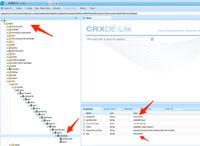

/*
* ADOBE CONFIDENTIAL
*
* Copyright 2015 Adobe Systems Incorporated
* All Rights Reserved.
*
* NOTICE: All information contained herein is, and remains
* the property of Adobe Systems Incorporated and its suppliers,
* if any. The intellectual and technical concepts contained
* herein are proprietary to Adobe Systems Incorporated and its
* suppliers and may be covered by U.S. and Foreign Patents,
* patents in process, and are protected by trade secret or copyright law.
* Dissemination of this information or reproduction of this material
* is strictly forbidden unless prior written permission is obtained
* from Adobe Systems Incorporated.
*/
;
(function ($, ns, channel, window, undefined) {
/**
* Asset Controller for the extended image type
*
* All assets that are related to the notion of image
*
* @memberOf Granite.author.ui.assetFinder
* @inner
* @alias imageAssetController
* @ignore
* @type {Granite.author.ui.assetFinder~AssetController}
*/
var self = {},
name = 'Images';
// make the loadAssets function more flexible
self.searchRoot = '/content/dam';
// open assets in the admin view (to edit properties)
self.viewInAdminRoot = '/assetdetails.html{+item}';
var searchPath = self.searchRoot,
imageServlet = '/bin/wcm/contentfinder/asset/view.html',
itemResourceType = 'cq/gui/components/authoring/assetfinder/asset';
/**
Pre asset type switch hook
*/
self.setUp = function () {};
/**
Post asset type switch hook
*/
self.tearDown = function () {};
/**
* Loads extended image type resources
*
* @param query {String} search query
* @param lowerLimit {Number} lower bound for paging
* @param upperLimit {Number} upper bound for paging
* @returns {jQuery.Promise}
*/
self.loadAssets = function (query, lowerLimit, upperLimit) {
var param = {
'_dc': new Date().getTime(), // cache killer
'query': query.concat("order:\"-jcr:content/jcr:lastModified\" "), // sort by jcr:content/jcr:lastModified property
'mimeType': 'application/vnd.openxmlformats,application/msword,application/vnd.ms-powerpoint,application/mspowerpoint,application/powerpoint,application/x-mspowerpoint,application/x-msexcel,application/x-excel,application/excel,application/vnd.ms-excel,application/pdf,application/vnd.openxmlformats-officedocument.wordprocessingml.document,text/plain',
'itemResourceType': itemResourceType, // single item rendering (cards)
'limit': lowerLimit + ".." + upperLimit,
'_charset_': 'utf-8'
};
return $.ajax({
type: 'GET',
dataType: 'html',
url: Granite.HTTP.externalize(imageServlet) + searchPath,
data: param
});
};
/**
* Set URL to image servlet
* @param {String} imgServlet - URL to image servlet
*/
self.setServlet = function (imgServlet) {
imageServlet = imgServlet;
};
self.setSearchPath = function (spath) {
searchPath = spath;
};
self.setItemResourceType = function (rt) {
itemResourceType = rt;
};
self.resetSearchPath = function () {
searchPath = self.searchRoot;
};
// register as a asset tab
ns.ui.assetFinder.register(name, self);
}(jQuery, Granite.author, jQuery(document), this));
This change is needed if you want to see Documents as initial list under Assets Finder.Useful links:

You can use the Granite.author.ui.assetFinder library to load the Documents when Side Panel is opened. Here is the snippet of js code you can use to achieve it:
channel.on("cq-sidepanel-beforetoggle", function() {
// Set the Documents as the selection
Granite.author.ui.assetFinder.$el.find('.rail-view.active .assetfilter.type').find("coral-select-item[value='Documents']")[0].selected=true;
// trigger change event to load the Documents
let changeEvent = new Event('change');
Granite.author.ui.assetFinder.$el.find('.rail-view.active .assetfilter.type')[0].dispatchEvent(changeEvent);
});
Load the above script to a clientlib with categories - cq.authoring.editor.core
OOTB editor node /libs/wcm/core/content/editor/jcr:content is marked as granite:InternalArea and can't overlay to change the order.

OOTB editor node /libs/wcm/core/content/editor/jcr:content is marked as granite:InternalArea and can't overlay to change the order.
@Lokesh_Vajrala too which AEM version are you referring? In AEM 6.5.14 it is not marked as an granite:InternalArea so it can be safely changed via overlay.
Views
Likes
Replies
Views
Likes
Replies