Hi All,
I have created a custom accordion component by using slingresourceSupertype:core/wcm/components/accordion/v1/accordion .
I have added two text component inside the Accordion Component. And tried to show that title of each component that I putted inside the Accordion component along with the component name on the select panel .
Could you please tell me what the problem is?
For your convenience, I have included a few screenshots.

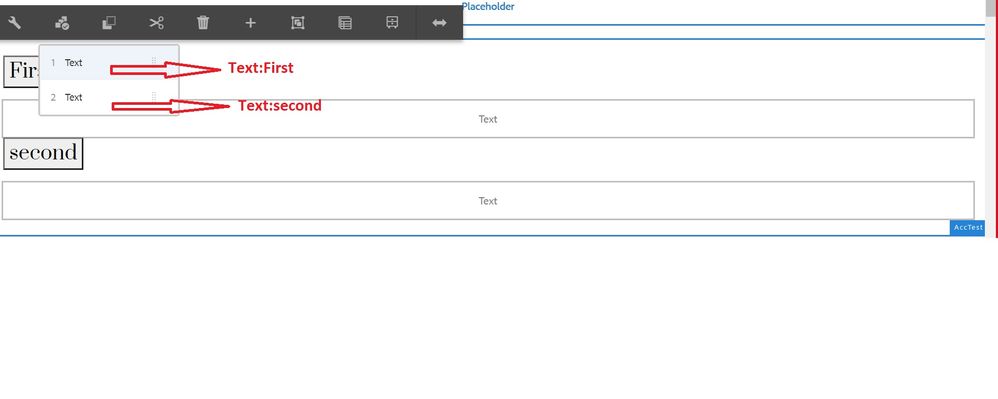
I want to show how the title should look like in the screenshot above.
Thank you in advance.