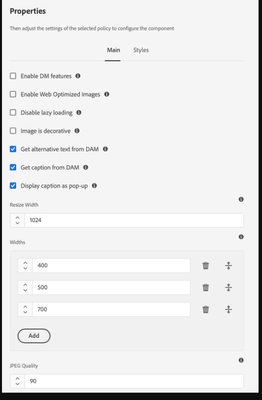The srcset attribute in AEM Core Component's Image component ensures optimal image delivery for responsive web design. It dynamically selects the most appropriate image source based on the user's device, adapting to different screen sizes and resolutions. This leads to faster page loads, reduced bandwidth usage, and an enhanced user experience. Here's a concise example:
<img
src="default.jpg"
srcset="small.jpg 320w, medium.jpg 768w, large.jpg 1200w"
sizes="(max-width: 320px) 280px, (max-width: 768px) 680px, 1200px"
alt="Responsive Image Example">