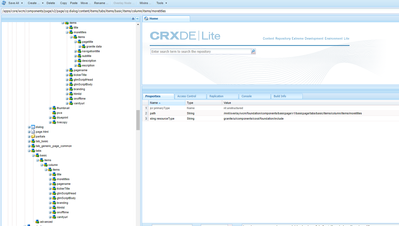Hide inherited property in page properties dialog (Touch UI)
- Mark as New
- Follow
- Mute
- Subscribe to RSS Feed
- Permalink
- Report
I'd like to hide a property within a certain tab that is inherited from /libs/wcm/foundation/components/basicpage/v1/basicpage (e.g. hideInNav property in basic tab).
This change should only affect one page-rendering component, so I tried using sling:hideChildren, but did not manage to accomplish it. I also tried this example from Adobe, but it does not work at all.
https://github.com/Adobe-Marketing-Cloud/aem-authoring-extension-page-dialog
Any ideas?
Solved! Go to Solution.
Views
Replies
Total Likes
- Mark as New
- Follow
- Mute
- Subscribe to RSS Feed
- Permalink
- Report
I managed to find a solution and actually the example from Adobe works with adjustments 🙂
You have to use the Sling Resource Merger with /mnt/override and an absolute path to inherit from the parent super component.
<basic jcr:primaryType="nt:unstructured" path="/mnt/override/apps/.../components/basepage/tabs/basic"/>
In the XML for the tabs, all properties can be used as expected. For example:
<?xml version="1.0" encoding="UTF-8"?>
<jcr:root xmlns:sling="http://sling.apache.org/jcr/sling/1.0" xmlns:granite="http://www.adobe.com/jcr/granite/1.0" xmlns:cq="http://www.day.com/jcr/cq/1.0" xmlns:jcr="http://www.jcp.org/jcr/1.0" xmlns:nt="http://www.jcp.org/jcr/nt/1.0"
jcr:primaryType="nt:unstructured">
<items jcr:primaryType="nt:unstructured">
<column jcr:primaryType="nt:unstructured">
<items jcr:primaryType="nt:unstructured">
<title jcr:primaryType="nt:unstructured">
<items jcr:primaryType="nt:unstructured" sling:hideChildren="[hideinnav]" />
</title>
</items>
</column>
</items>
</jcr:root>
It is essential to use the Sling Resource Merger with an override and to use an absolute path there!

- Mark as New
- Follow
- Mute
- Subscribe to RSS Feed
- Permalink
- Report
@sardinchen
Try using the property sling:hideProperties.
- Mark as New
- Follow
- Mute
- Subscribe to RSS Feed
- Permalink
- Report
I also tried this one, but it does not seem to work. I've used these properties before on custom dialogs and they worked fine.
However, I'm trying to do changes to the basic tab from the Foundation page and I have no clue why it's not working here.
Can you maybe point me in the right direction because none of the examples below are working?
<?xml version="1.0" encoding="UTF-8"?>
<jcr:root xmlns:sling="http://sling.apache.org/jcr/sling/1.0" xmlns:cq="http://www.day.com/jcr/cq/1.0" xmlns:jcr="http://www.jcp.org/jcr/1.0" xmlns:nt="http://www.jcp.org/jcr/nt/1.0"
jcr:primaryType="nt:unstructured">
<content jcr:primaryType="nt:unstructured">
<items jcr:primaryType="nt:unstructured">
<tabs jcr:primaryType="nt:unstructured">
<items jcr:primaryType="nt:unstructured">
<basic jcr:primaryType="nt:unstructured">
<!-- that does not work either -->
<items jcr:primaryType="nt:unstructured" sling:hideChildren="*">
<column jcr:primaryType="nt:unstructured">
<items jcr:primaryType="nt:unstructured">
<title jcr:primaryType="nt:unstructured">
<items jcr:primaryType="nt:unstructured">
<!-- that does not work -->
<title jcr:primaryType="nt:unstructured" sling:hideProperties="*"/>
</items>
</title>
<!-- that does not work -->
<moretitles
cq:showOnCreate="{Boolean}false"
cq:hideOnEdit="{Boolean}true"
jcr:primaryType="nt:unstructured">
</moretitles>
</items>
</column>
</items>
</basic>
<!-- that works -->
<advanced jcr:primaryType="nt:unstructured" sling:hideResource="{Boolean}true"/>
</items>
</tabs>
</items>
</content>
</jcr:root>
Views
Replies
Total Likes

- Mark as New
- Follow
- Mute
- Subscribe to RSS Feed
- Permalink
- Report
Views
Replies
Total Likes
- Mark as New
- Follow
- Mute
- Subscribe to RSS Feed
- Permalink
- Report
Views
Replies
Total Likes
- Mark as New
- Follow
- Mute
- Subscribe to RSS Feed
- Permalink
- Report
I managed to find a solution and actually the example from Adobe works with adjustments 🙂
You have to use the Sling Resource Merger with /mnt/override and an absolute path to inherit from the parent super component.
<basic jcr:primaryType="nt:unstructured" path="/mnt/override/apps/.../components/basepage/tabs/basic"/>
In the XML for the tabs, all properties can be used as expected. For example:
<?xml version="1.0" encoding="UTF-8"?>
<jcr:root xmlns:sling="http://sling.apache.org/jcr/sling/1.0" xmlns:granite="http://www.adobe.com/jcr/granite/1.0" xmlns:cq="http://www.day.com/jcr/cq/1.0" xmlns:jcr="http://www.jcp.org/jcr/1.0" xmlns:nt="http://www.jcp.org/jcr/nt/1.0"
jcr:primaryType="nt:unstructured">
<items jcr:primaryType="nt:unstructured">
<column jcr:primaryType="nt:unstructured">
<items jcr:primaryType="nt:unstructured">
<title jcr:primaryType="nt:unstructured">
<items jcr:primaryType="nt:unstructured" sling:hideChildren="[hideinnav]" />
</title>
</items>
</column>
</items>
</jcr:root>
It is essential to use the Sling Resource Merger with an override and to use an absolute path there!
Views
Replies
Total Likes
- Mark as New
- Follow
- Mute
- Subscribe to RSS Feed
- Permalink
- Report
I managed to find a solution and actually the example from Adobe works with adjustments 🙂
You have to use the Sling Resource Merger with /mnt/override and an absolute path to inherit from the parent super component.
<basic jcr:primaryType="nt:unstructured" path="/mnt/override/apps/.../components/basepage/tabs/basic"/>
In the XML for the tabs, all properties can be used as expected. For example:
<?xml version="1.0" encoding="UTF-8"?>
<jcr:root xmlns:sling="http://sling.apache.org/jcr/sling/1.0" xmlns:granite="http://www.adobe.com/jcr/granite/1.0" xmlns:cq="http://www.day.com/jcr/cq/1.0" xmlns:jcr="http://www.jcp.org/jcr/1.0" xmlns:nt="http://www.jcp.org/jcr/nt/1.0"
jcr:primaryType="nt:unstructured">
<items jcr:primaryType="nt:unstructured">
<column jcr:primaryType="nt:unstructured">
<items jcr:primaryType="nt:unstructured">
<title jcr:primaryType="nt:unstructured">
<items jcr:primaryType="nt:unstructured" sling:hideChildren="[hideinnav]" />
</title>
</items>
</column>
</items>
</jcr:root>
It is essential to use the Sling Resource Merger with an override and to use an absolute path there!
- Mark as New
- Follow
- Mute
- Subscribe to RSS Feed
- Permalink
- Report
Hi @sardinchen
title override is working but moretitles is not overriding. I tried various permutation and combination but still its not working. Could you please help. I tried to keep at both places
Views
Replies
Total Likes
![]()
- Mark as New
- Follow
- Mute
- Subscribe to RSS Feed
- Permalink
- Report
Hey @Harsharya
In your screenshot you are using /mnt/overlay with a relative path while for me using /mnt/override along with an absolute path (starting with /apps or /libs) fixed the problem. Did you already happen to try that?
Views
Replies
Total Likes
Views
Likes
Replies