This conversation has been locked due to inactivity. Please create a new post.



This conversation has been locked due to inactivity. Please create a new post.

GraphQL endpoint management tile is missing under Tools/Assets.
GraphQL tab is also missing on Content Fragment Model Properties.
But they are there I can access with direct link.
Any ideas?
Solved! Go to Solution.

Hi,
Check whether the below node is present which displays the GraphQL tile
/libs/dam/gui/content/nav/tools/assets/graphql
Below package might be missing in your case

Views
Replies
Total Likes

Hi,
Check whether the below node is present which displays the GraphQL tile
/libs/dam/gui/content/nav/tools/assets/graphql
Below package might be missing in your case

Views
Replies
Total Likes

Thanks Ravi, it doesn't exists. Is this for the tile or content fragment tab?
I could copy this from another instance.
Views
Replies
Total Likes

I attached the screenshot of the package, you can try downloading the package from other instance and reinstall it in the instance having issue.
These packages are part of AEM 6.5.11 service pack in our case.


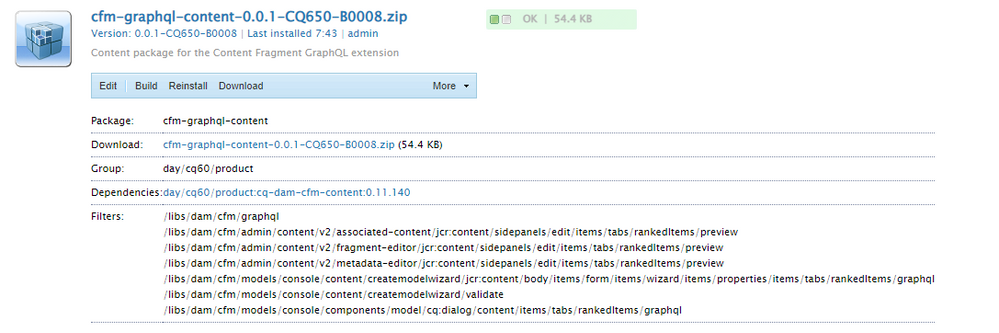
But GraphQL tab is still missing on Content Fragment Model Properties.
This tab is located here: "/libs/dam/cfm/models/console/components/model/cq:dialog/content/items/tabs/rankedItems/graphql" fyi
Views
Replies
Total Likes

Try installing the below package which should show up GraphQL in content fragment modal dialog

Views
Replies
Total Likes
Views
Likes
Replies
Views
Likes
Replies
Views
Likes
Replies