Hi @Madhur-Madan
There could be 2 cases:
1. You can configured the workflow model correctly, but during the git build the workflow related details present in the /var/workflow/model is not updated and it is not having the conditional statement if you have already added it, otherwise
2. You check for the conditional statement added in the "Goto" step configured in your workflow model. You can select the "Routing Expression" and you can add the ecma script within it.
e.g.
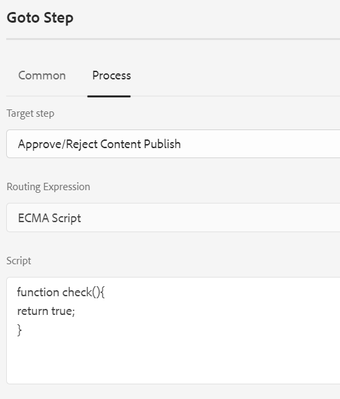
This will make sure that you condition is always true and it will take you workflow transaction flow to the respective state and you will receive the notification as well.
Hope this helps!
Thanks.