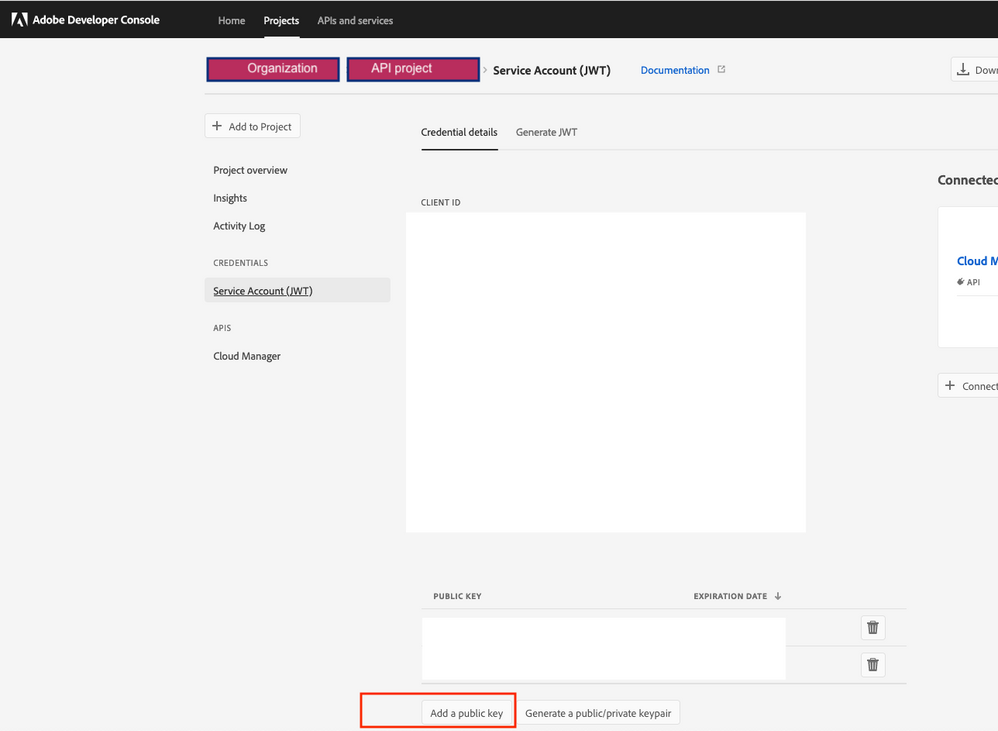Generating Access Tokens for Server Side APIs
- Mark as New
- Follow
- Mute
- Subscribe to RSS Feed
- Permalink
- Report
Got to know that oAuth is not supported in AEMaaCS. So I was following this article to generate access token for server side APIs https://experienceleague.adobe.com/docs/experience-manager-cloud-service/content/implementing/develo...
After creating the Technical Account I need to generate the access token in exchange of jwt token, to do that adobe has provided couple of solutions in different languages (https://github.com/AdobeDocs/adobe-dev-console/tree/main/samples/adobe-jwt-java ). For java/dotnet based solution we are supposed to generate certificate and private key using openssl and then need to upload it to Adobe IO Console-> Your Integration-> Public keys and then need to get the private key to required format. Now I'm not able to find, where exactly I can upload this certificate in Adobe IO Console. I cant see any upload option at the mentioned console.
Solved! Go to Solution.
Views
Replies
Total Likes
- Mark as New
- Follow
- Mute
- Subscribe to RSS Feed
- Permalink
- Report
I checked with my admin team member having admin access. I've raised a support ticket for this.

- Mark as New
- Follow
- Mute
- Subscribe to RSS Feed
- Permalink
- Report
You have to go inside the API integration, which you have created and there is an option to upload public key
Arun Patidar

- Mark as New
- Follow
- Mute
- Subscribe to RSS Feed
- Permalink
- Report
Hi Arun, For me the the option to upload is disabled. Even "Add Project" is also disabled. I see my "API Project" is coming as auto generated.

- Mark as New
- Follow
- Mute
- Subscribe to RSS Feed
- Permalink
- Report
That could be a permission/role issue.
Arun Patidar

- Mark as New
- Follow
- Mute
- Subscribe to RSS Feed
- Permalink
- Report
I checked with my admin team member having admin access. I've raised a support ticket for this.
Views
Likes
Replies
Views
Likes
Replies