Hi All,
We have 2 sets of sling mapping available in our project.
1 under http folder and other under https folder. Refer to below screenshot:
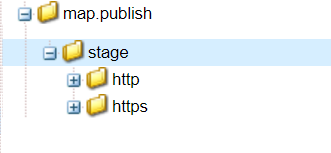
Both contains same set of configuration.
But when we resolve any relative path in jcrresolver it always points to http variant of the URL.
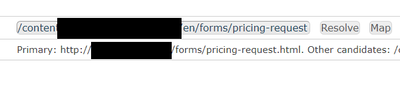
This is resulting in having CTA links from our components pointing to http URLs.
I have also tried enforce https property of "Apache Felix Jetty Based Http Service" configuration but with no success.
I want to set default as https. How can I achieve this?