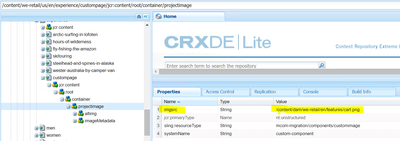Fetch the specific Custom property from list of pages. [AEM6.5]

- Mark as New
- Follow
- Mute
- Subscribe to RSS Feed
- Permalink
- Report
Hi Team,
I would like to understand the most optimize way to fetch the specific property from the list of page.
[I tried using MCP and ACS commons report, but since we have to read the excel, and get the custom property]
example I have excel which contains the list of page path [e.g. /content/we-retail/us/en/experience/custompage] and I want to fetch the property [imgsrc] which is under
[/content/we-retail/us/en/experience/custompage/jcr:content/root/container/projectimage]
Similary how to value of property imgsrc from the list of page path.
| Page Path | property | Value |
| /content/we-retail/us/en/experience/custompage | imgsrc | |
| /content/we-retail/us/en/experience/arctic-surfing-in-lofoten | imgsrc | |
| /content/we-retail/us/en/experience/hours-of-wilderness | imgsrc | |
| /content/we-retail/us/en/experience/skitouring | imgsrc |
is there any OOB way to fetch.
Thanks.
@lukasz-m @kautuk_sahni @arunpatidar
Solved! Go to Solution.
Topics help categorize Community content and increase your ability to discover relevant content.
Views
Replies
Total Likes

- Mark as New
- Follow
- Mute
- Subscribe to RSS Feed
- Permalink
- Report
Hi Everyone,
The Solution is :
1- upload the excel under /content/dam
2- Write a fiddle script http://localhost:4502/etc/acs-tools/aem-fiddle.html#new-java
3- get the excel path as resource
4- Adapt it as asset and then create XSSWorkbook object to read the excel
5- with that you can iterate through rows and then from each row get the path
6- Convert that path to resource, and once iterated and you got the resource you can get the valuemap and here is your solution
Sample snippet
String excelFilePath = "/content/dam/project/yourFile.xlsx";
Resource inputFileRes = resourceResolver.getResource(excelFilePath);
if(inputFileRes!=null){
Asset inputFileAsset = inputFileRes.adaptTo(Asset.class);
InputStream inputStream = inputFileAsset.getOriginal().getStream();
XSSFWorkbook workbook = new XSSFWorkbook(inputStream);
XSSFSheet inputSheet = workbook.getSheetAt(0);
for (Row row : inputSheet) {}
}

- Mark as New
- Follow
- Mute
- Subscribe to RSS Feed
- Permalink
- Report
Can you provide some additional information please?
Do you want to feed AEM with a list of paths and properties and that it automatically get that property from the different pages? Or do you want that AEM generates a list of all pages and add a specific property value to the report?
Greetings
Rik
- Mark as New
- Follow
- Mute
- Subscribe to RSS Feed
- Permalink
- Report
Which environment are you gonna try this on?
One approach would be groovy. Write a script that inputs the page paths you've in your excel and iterate through each nodes fetching the desired property, you can use Node API for this.
This has got a good number of examples for basic groovy scripts - https://hashimkhan.in/aem-adobecq5-code-templates/groovy-script/

- Mark as New
- Follow
- Mute
- Subscribe to RSS Feed
- Permalink
- Report
I'm afraid there is no OOB way to do that, you'll need to create a Servlet that uses a OSGi Service that executes the logic you want.

- Mark as New
- Follow
- Mute
- Subscribe to RSS Feed
- Permalink
- Report
Hello @tushaar_srivastava ,
The reason I see why AEM search or any other similar tooling like ACS Commons Reports, would not work for this scenario.
The usual requirement is to find pages that have a certain text or a component or a tag. So, a query (and a custom index, if needed) can be formed to look for pages containing the text.
In this scenario, however, both the page list and the fixed relative node underneath jcr:content is provided, so there is nothing to search for/look for per se.
Looping through the page list via. a custom code and fetching the property's value seems to be the most likely solution.
thanks,
Preetpal

- Mark as New
- Follow
- Mute
- Subscribe to RSS Feed
- Permalink
- Report
Hi Everyone,
The Solution is :
1- upload the excel under /content/dam
2- Write a fiddle script http://localhost:4502/etc/acs-tools/aem-fiddle.html#new-java
3- get the excel path as resource
4- Adapt it as asset and then create XSSWorkbook object to read the excel
5- with that you can iterate through rows and then from each row get the path
6- Convert that path to resource, and once iterated and you got the resource you can get the valuemap and here is your solution
Sample snippet
String excelFilePath = "/content/dam/project/yourFile.xlsx";
Resource inputFileRes = resourceResolver.getResource(excelFilePath);
if(inputFileRes!=null){
Asset inputFileAsset = inputFileRes.adaptTo(Asset.class);
InputStream inputStream = inputFileAsset.getOriginal().getStream();
XSSFWorkbook workbook = new XSSFWorkbook(inputStream);
XSSFSheet inputSheet = workbook.getSheetAt(0);
for (Row row : inputSheet) {}
}
Views
Likes
Replies
Views
Likes
Replies
Views
Likes
Replies