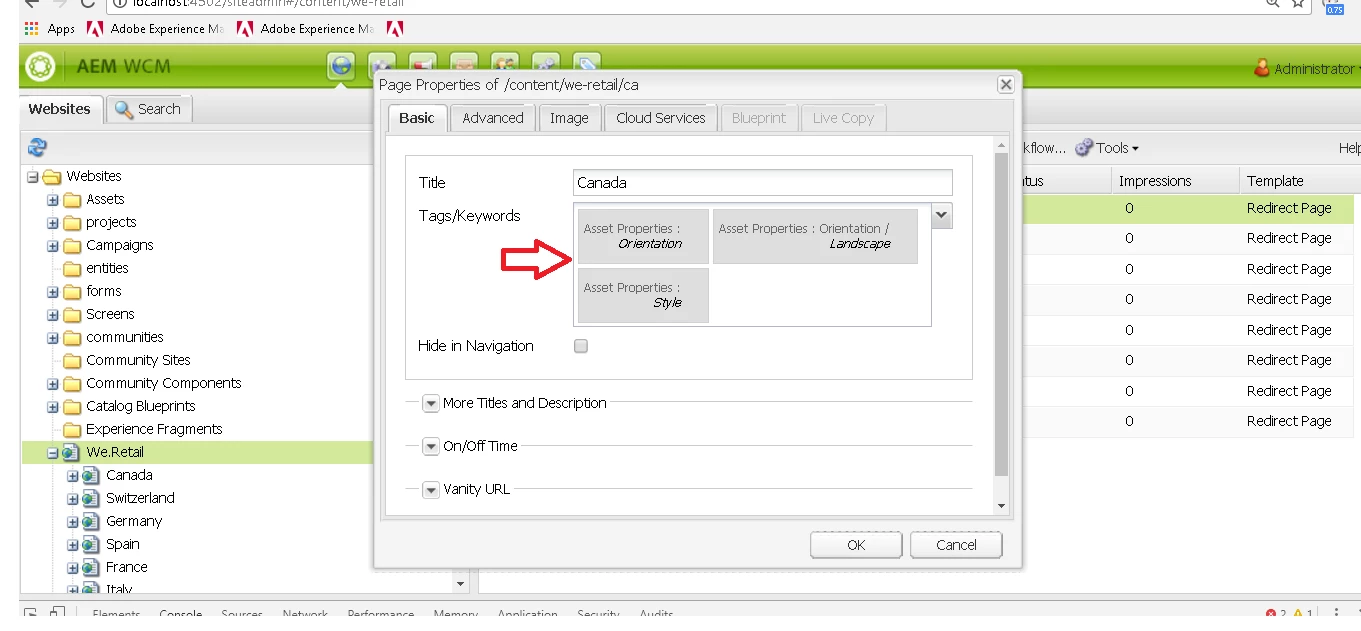Fetch Data into dropdown field via servlet/WCM POJO and display on a page.
Hello Community,
I've a question about Dynamically populating a Dialog's checkbox/dropdown and showing all the selected values (Title) on a page.
My Usecase is:
Whenever I open a page something like.. /content/myproject/categories/category1.html, it should show the child nodes created in dam something like.. /content/dam/myproject/categories/category1/subfolder1.1
/content/dam/myproject/categories/category1/subfolder1.2
Similarly, when I open a page /content/mypoject/categories/category2.html, it should show it’s child nodes
/content/dam/myproject/categories/category2/subfolder2.1
/content/dam/myproject/categories/category2/subfolder2.2
I've to show the Title of the Subfolders on the final page (wherever, my component will be drop and drag).
<ul>
<li>Subfolder Title 1.1</li>
<li>Subfolder Title 1.2</li>
</ul>
I’ve used datasource logic, to fetch the subfolder’s list in my component’s dialog and I’m able to get the list but when I’m using the property “name” in my html file to fetch the selected values in the dropdown, it’s showing the name of the node, instead I’m looking for a Title of the node.
Also,
1). How to select multiple subfolders in the dropdown or Checkboxes and show the Title of the Node on the page?
2). How to show the multiple selected subfolders in it’s own tag <li>?
I need this on both Classic and Touch UI.
Any idea, how to get this output on the page?