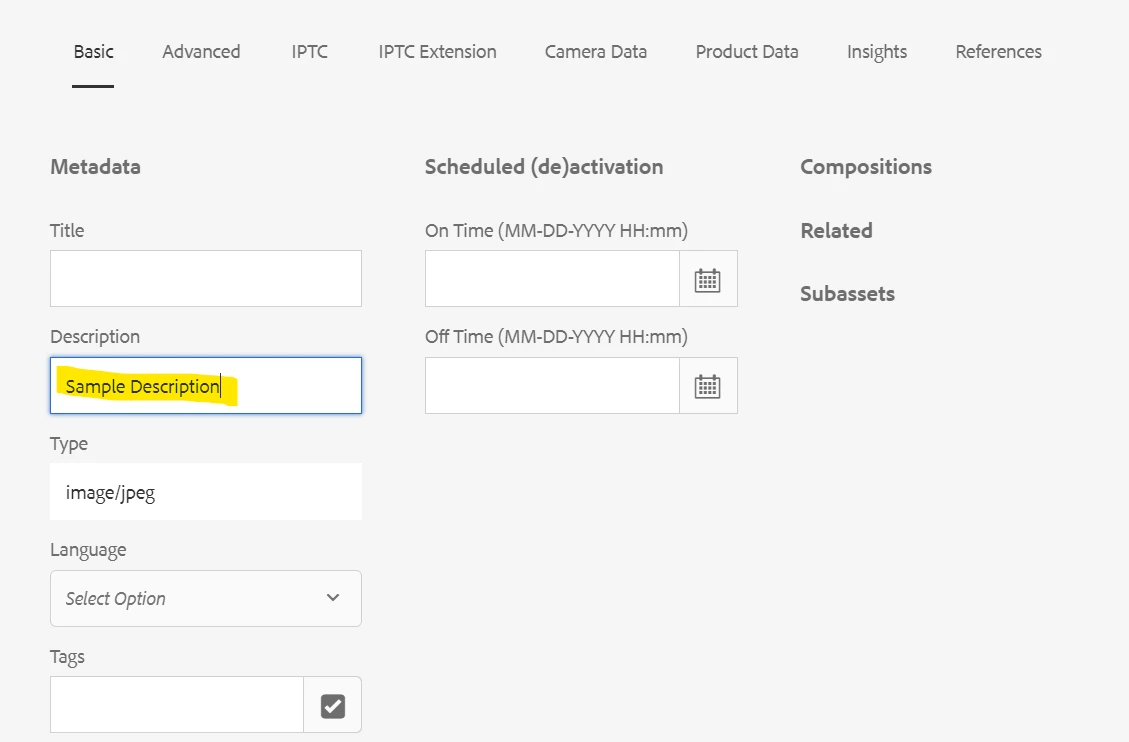Fetch data from description field in assets into dialog
I've put in some description in the images that I have uploaded in the assets. Now I want to fetch that data automatically while the image is rendered. How can I do it?
The property value is saved in dc:description [OOTB]