This conversation has been locked due to inactivity. Please create a new post.



This conversation has been locked due to inactivity. Please create a new post.
Environment: AEM 6.5 SP11 Java 8
Image fileupload field cq/gui/components/authoring/dialog/fileupload is throwing exception. This field is as it is copied from ootb component /libs/wcm/foundation/components/image/cq:dialog/content/items/image/items/column/items/file
when used in page properties
throwing exception
error seems to be coming from
org.apache.sling.engine.impl.SlingRequestProcessorImpl service: Uncaught SlingException
java.lang.NullPointerException: null
at com.adobe.granite.ui.components.impl.BaseComponentHelper.include(BaseComponentHelper.java:518) [com.adobe.granite.ui.commons:5.10.15.CQ650-B0008]
Solved! Go to Solution.
Views
Replies
Total Likes

Able to replicate the issue.
Could you please try below approach as defined https://stackoverflow.com/questions/45711908/aem-6-3-create-page-with-fileupload-within-cq-dialog
I believe we need to use /libs/granite/ui/components/coral/foundation/form/fileupload with fileupload field in page properties [https://developer.adobe.com/experience-manager/reference-materials/6-5/granite-ui/api/jcr_root/libs/...
One thing I have done , I have copied thumbnail field structure under basic tab at page properties and now able to upload images as shown below -
Uploaded file is getting stored here. file.sftmp is used to hold tempaory assets data in JCR -
Hope this information will help.
Looking at the OOTB code, I see line com.adobe.granite.ui.components.impl.BaseComponentHelper.include 518 as 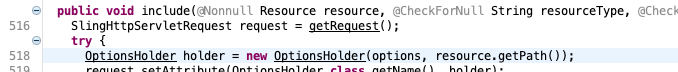
system depfinder has the following
Looking for help, not sure what is causing the issue
further debugged this, found other fields also throwing exception.
I do see exception like this
24.03.2022 23:46:09.499 *ERROR* [[0:0:0:0:0:0:0:1] [1648179969038] GET /mnt/overlay/wcm/core/content/sites/properties.html HTTP/1.1] libs.granite.ui.components.shell.propertiespage Unable to render properties page correctly
org.apache.sling.api.scripting.ScriptEvaluationException:
at org.apache.sling.scripting.core.impl.DefaultSlingScript.call(DefaultSlingScript.java:416) [org.apache.sling.scripting.core:2.3.2]
at org.apache.sling.scripting.core.impl.DefaultSlingScript.eval(DefaultSlingScript.java:184) [org.apache.sling.scripting.core:2.3.2]
... 503 common frames omitted
Caused by: java.lang.NullPointerException: null
at com.adobe.granite.ui.components.impl.BaseComponentHelper.include(BaseComponentHelper.java:518) [com.adobe.granite.ui.commons:5.10.15.CQ650-B0008]

Able to replicate the issue.
Could you please try below approach as defined https://stackoverflow.com/questions/45711908/aem-6-3-create-page-with-fileupload-within-cq-dialog
I believe we need to use /libs/granite/ui/components/coral/foundation/form/fileupload with fileupload field in page properties [https://developer.adobe.com/experience-manager/reference-materials/6-5/granite-ui/api/jcr_root/libs/...
One thing I have done , I have copied thumbnail field structure under basic tab at page properties and now able to upload images as shown below -
Uploaded file is getting stored here. file.sftmp is used to hold tempaory assets data in JCR -
Hope this information will help.
Views
Likes
Replies