Hello, I am working through the wknd tutorial and I am currently having an issue with adding components to a page. When I open the side panel to add components, the components tab is blank. I can add the components by clicking the container and using the plus button that inserts a component.
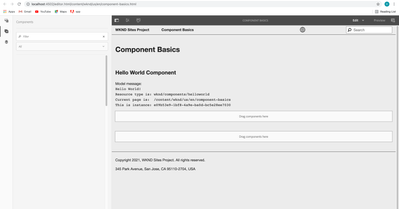
Oddly, this error shows up when I look at the permissions in the page template's container, but the permissions indicate that it should be allowed.
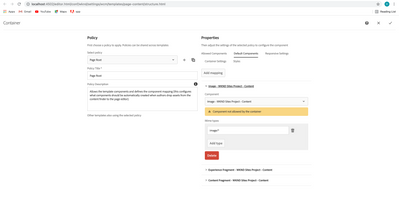
Not sure if these things are related in any way. I am running the latest service pack. Has anyone run into this issue before? How did you fix it? Let me know if you need any additional info. Thanks for the help!