I have a page which was created using static template(In the template I have Form start and Form end components)
In my page the Drag component is overlapping with Form start component.
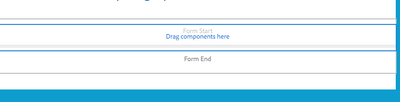
And also when I add component I am not able to edit Form start component because the component is coming on top and covering Form start component.

Can anyone help me to fix the issue.
Thanks,
Vani.