This conversation has been locked due to inactivity. Please create a new post.



This conversation has been locked due to inactivity. Please create a new post.
Hi All,
Can anyone help me in understanding on how to/where to check error logs (at AEM side) when we make POST request to https://ims-na1.adobelogin.com/ims/exchange/jwt
We are trying to integrate Pega with AEM. Above endpoint works prefect via POSTMAN. However, when we are hitting via Pega, we are receiving 400 bad request error. I could see that request body JSON (containing exp, iss, sub, aud etc.) looks perfect (same as POSTMAN). Please help!
Thanks,
Lavanya
Solved! Go to Solution.
Views
Replies
Total Likes

Hi @lmalyala,
You must check that in access.log here: http://localhost:4502/system/console/slinglog
This log file is almost similar to request.log. It helps us to know the following things:
The requests in access.log is exactly half of request.log because the access.log defines all the request and response in just one line.
Each line in Access.log contains the following information:
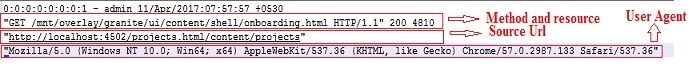
Hope that helps!
Regards,
Santosh

@lmalyala There are two ways to see the log files in AEM.
1.Go to the felix console ->Sling->Log Support, and search for your log file. You can directly open the log file from here.
2. The logs files also gets created under crx-quickstart/logs. You can open your log files and see the logs.
In case your are using AEM as cloud service, refer to the documentation here. the https://experienceleague.adobe.com/docs/experience-manager-cloud-service/content/implementing/using-...

Hi @lmalyala,
You must check that in access.log here: http://localhost:4502/system/console/slinglog
This log file is almost similar to request.log. It helps us to know the following things:
The requests in access.log is exactly half of request.log because the access.log defines all the request and response in just one line.
Each line in Access.log contains the following information:
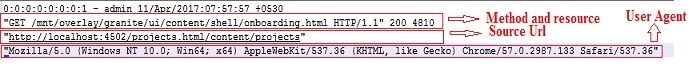
Hope that helps!
Regards,
Santosh
Views
Likes
Replies