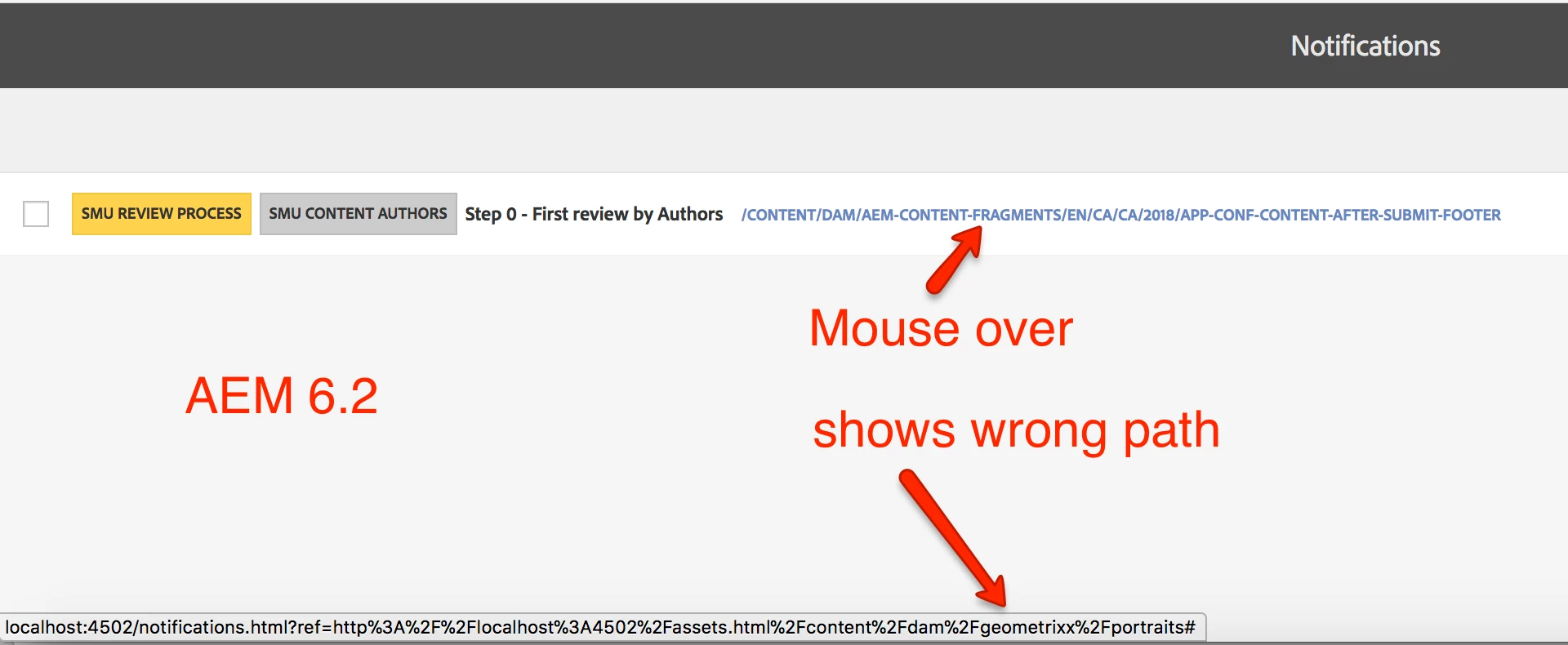Display AEM Content Fragment in a Workflow Step
In AEM 6.2 I created a simple workflow model with only participation steps. This is for reviewing/approving/publishing AEM Content Fragments.
I tried two options, but one doesn't work and the other seems to have an error...
- I created a workflow launcher that listens to the AEM Content Fragment section in /content/dam. When a change is made, the workflow gets triggered correctly. In the Inbox is also the link to the content fragment. When clicking the link, a download box appears that will download the content fragment as a physical file. This is not good for review purposes.
- In the navigation page I selected the content fragment. Then I selected "Timeline" and from there "Workflow". I selected the workflow model and started the workflow. The payload shows a different link now. When clicking on the payload link, nothing happens. If I select an asset, e.g. an image, these links show the image. But with an AEM Content Fragment the link does nothing.
When I though mouse over the link, the status message shows a complete different link (see image).
What is the process to display an AEM Content Fragment from a workflow step when clicking on the payload?