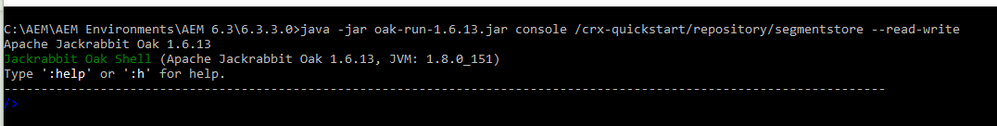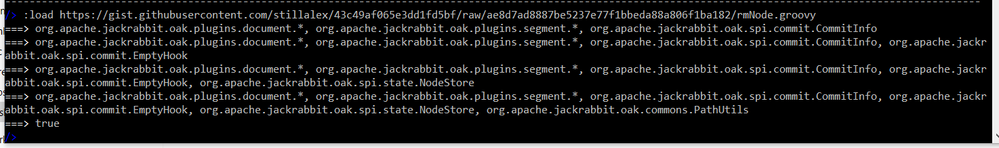Dam folder is not working
![]()
- Mark as New
- Follow
- Mute
- Subscribe to RSS Feed
- Permalink
- Report
Hi All,
One of my folder in dam is not opening on Production author. I have one parent folder "glovebox-kit" and inside have lost of children folders( 2001,2002 ,2003...) .When I am clicking on parent folder only its showing the children folders but when I am clicking on children folder its not opening and keep trying to open.I am using AEM 6.3.
In console I am getting this error:
Views
Replies
Total Likes
![]()
- Mark as New
- Follow
- Mute
- Subscribe to RSS Feed
- Permalink
- Report
Hi All,
Updating the issue: Just checked and one of the child folder is corrupted and now I am trying to delete the same folder but its not allowing me to delete.
Is there any sql2 query to delete the folder by crxde because manually I am not able to delete the folder in crx/de or dam.
Please suggest how can I delete forcefully the child folder.
thanks
- Mark as New
- Follow
- Mute
- Subscribe to RSS Feed
- Permalink
- Report
Hi Varun,
Are you getting segment not found exceptions ? Or any other errors related to corruption ?
If yes , you can use below document to fix inconsistency in the repository -
Fix Inconsistencies in the repository when SegmentNotFound Issue is reported in AEM 6.x
Regards,
Anubha

- Mark as New
- Follow
- Mute
- Subscribe to RSS Feed
- Permalink
- Report
If you REALLY want to programatically delete the node an option would be to stop the AEM instance and use the OakRun JAR in Console mode in the following way.
java -jar oak-run-*.jar console /path/to/oak/repository --read-write
Which will bring up a console
Where you can load this rmNode script
:load https://gist.githubusercontent.com/stillalex/43c49af065e3dd1fd5bf/raw/ae8d7ad8887be5237e77f1bbeda88a... https://gist.githubusercontent.com/stillalex/43c49af065e3dd1fd5bf/raw/ae8d7ad8887be5237e77f1bbeda88a...
Then you just pass in the path you want to delete.
rmNode(session, "/path/to/node")
eg :
rmNode(session, "/content/dam/projects/us/owners/glovebox-manual/2013")
- Mark as New
- Follow
- Mute
- Subscribe to RSS Feed
- Permalink
- Report
Try to run Datastore consistency check:
How to run a datastore consistency check via oak-run
for old AEM you can use AEM/CQ5 : How to perform Datastore Consistency Check in AEM
The output should give you a clue what is missing.
![]()
- Mark as New
- Follow
- Mute
- Subscribe to RSS Feed
- Permalink
- Report
thanks Every one
Views
Likes
Replies