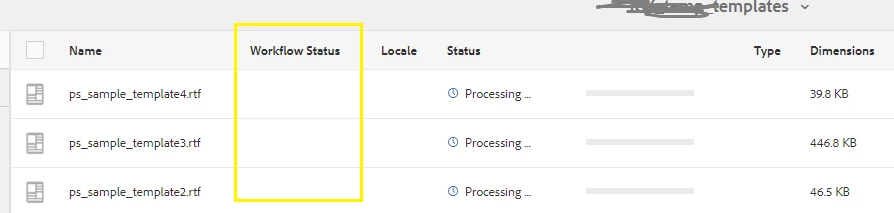Custom asset metadata property for a particular application/dam-folder in AEM6.4?
Hi All,
I'm using AEM6.4 and for a particular case I have to display custom information for assets under dam probably in list view(refer screenshot below) for a specific folder/application.
I have a couple of doubts also not sure if this is the best approach to implement it. Hence, seeking appropriate references.
I have introduced a custom property in the default schema(refer screenshot below).
- Challenge 01: Its applied across all application and I'm not sure if I can restrict it to a particular folder(application) in the dam as its done in default schema?
- Challenge 02: Even if I create a new tab in the default schema can it be restricted only to an application/dam folder..?
Or Do I need to create a new schema itself I want to display custom properties on the home screen of list view(as in below image)?
If Yes, then need some reference. Can I make a copy of an existing/default schema and remove/add tabs according to my needs?
Also,
Please suggest If there's a better approach altogether to achieve the same?