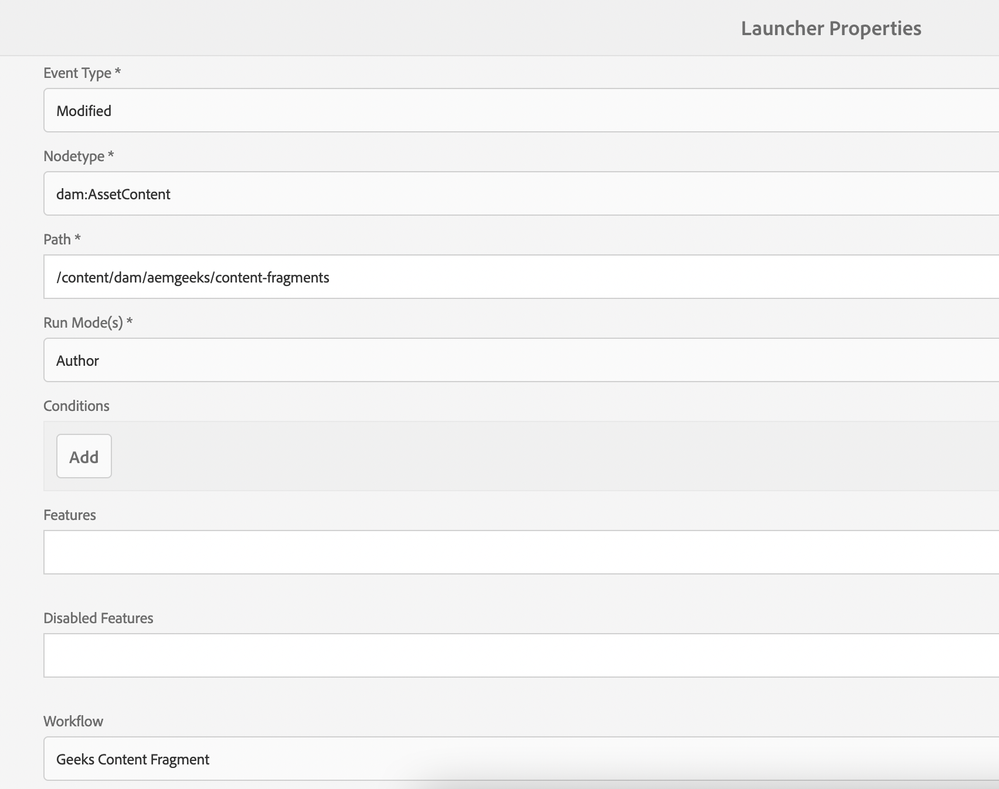Hi @Nandheswara ,
Create workflow model with two branches. Assign user to workflow. Create Launcher to trigger on modification. Use participant chooser step as per need.
Approver can decide which branch he wants to move after review.
If review reject, Take action. May be assign back to initiator(Do as per your use case)
If review Approve, If don't this you need anything. But if you need some custom behaviour. Write a process.
Create a launcher for CF modification under your path. Adding screenshots.
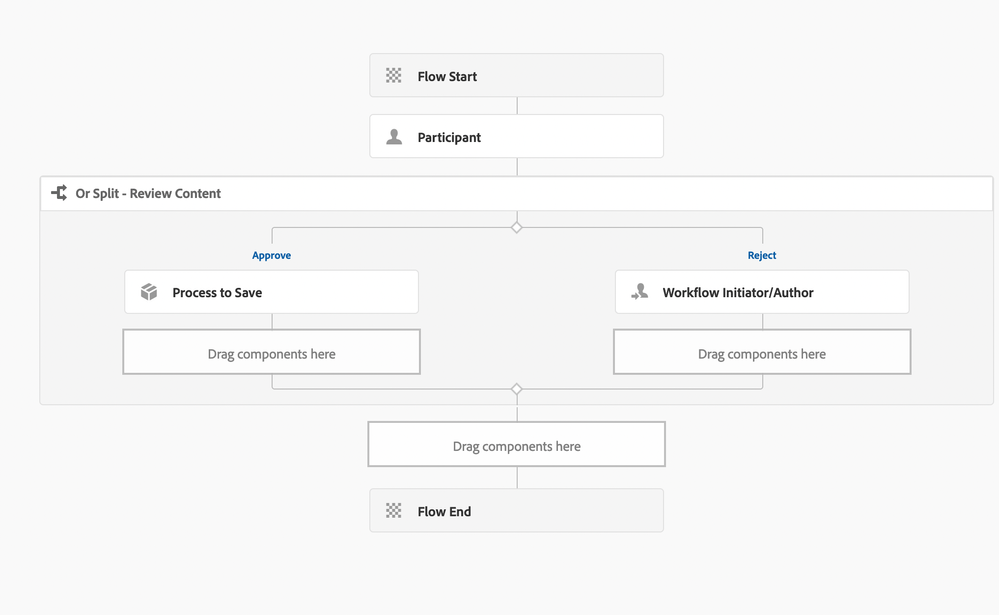
Sample launcher. Update as per your need.