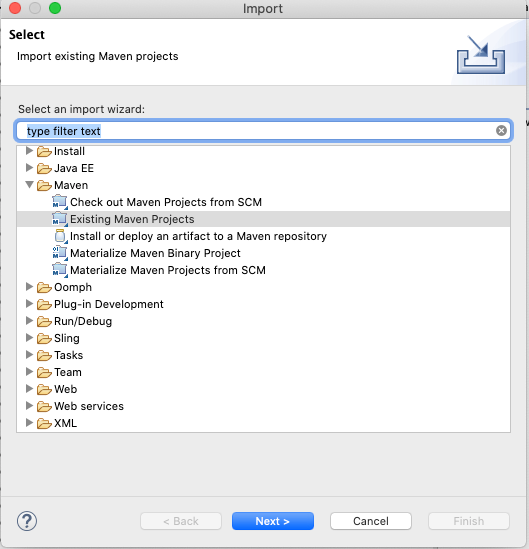Create an Eclipse project from existing site in AEM
- Mark as New
- Follow
- Mute
- Subscribe to RSS Feed
- Permalink
- Report
I packaged a site from our Dev environment and added it to my local AEM instance. I would like to be able to edit that site using Eclipse but I don't know how to go from "already in AEM" to Eclipse project. I only know how to go from making a new project and add it to AEM.
Solved! Go to Solution.
Views
Replies
Total Likes

- Mark as New
- Follow
- Mute
- Subscribe to RSS Feed
- Permalink
- Report
The package is a compiled version of your code where the java code is compiled to a jar files and is included in the /apps/<sitename>/install folder along with ui.apps content. Rest of the configurations under /apps, etc can be imported into eclipse, but not the java code.
If you want to develop again, then you need the source code of the application which you can build again into package. Adobe provides a standard https://github.com/adobe/aem-project-archetype which defines the structure of the project with its best practices.
If you aim is to just debug, you can use any decompiler to extract the /apps/<sitename>/install/<name>.jar file to see the java classes.

- Mark as New
- Follow
- Mute
- Subscribe to RSS Feed
- Permalink
- Report
You can import the code using the "Existing Maven Projects" in Eclipse if you have the POM files and everything defined.
Views
Replies
Total Likes
- Mark as New
- Follow
- Mute
- Subscribe to RSS Feed
- Permalink
- Report
Views
Replies
Total Likes

- Mark as New
- Follow
- Mute
- Subscribe to RSS Feed
- Permalink
- Report
Hi @pmueller88
There should be corresponding AEM code base stored in GIT or some other repository which is a AEM maven project that can be build and deploy to AEM using some commands.
You can't unzip & import the package in eclipse stored in AEM package manager to make code changes.Please check with your team where is your code base. Then checkout & import that codebase in eclipse, make your changes and deploy it to AEM local instance.
Views
Replies
Total Likes

- Mark as New
- Follow
- Mute
- Subscribe to RSS Feed
- Permalink
- Report
The package is a compiled version of your code where the java code is compiled to a jar files and is included in the /apps/<sitename>/install folder along with ui.apps content. Rest of the configurations under /apps, etc can be imported into eclipse, but not the java code.
If you want to develop again, then you need the source code of the application which you can build again into package. Adobe provides a standard https://github.com/adobe/aem-project-archetype which defines the structure of the project with its best practices.
If you aim is to just debug, you can use any decompiler to extract the /apps/<sitename>/install/<name>.jar file to see the java classes.
Views
Likes
Replies
Views
Likes
Replies