Hi Community!
Could you please help identify whether the following is correct behavior?
Having installed AEM 6.4 env with samplecontent mode, when I open any page, say (/content/we-retail/us/en.html)
and I open assets content finder panel, then I'm able to click the marker on asset's preview logo to begin editing
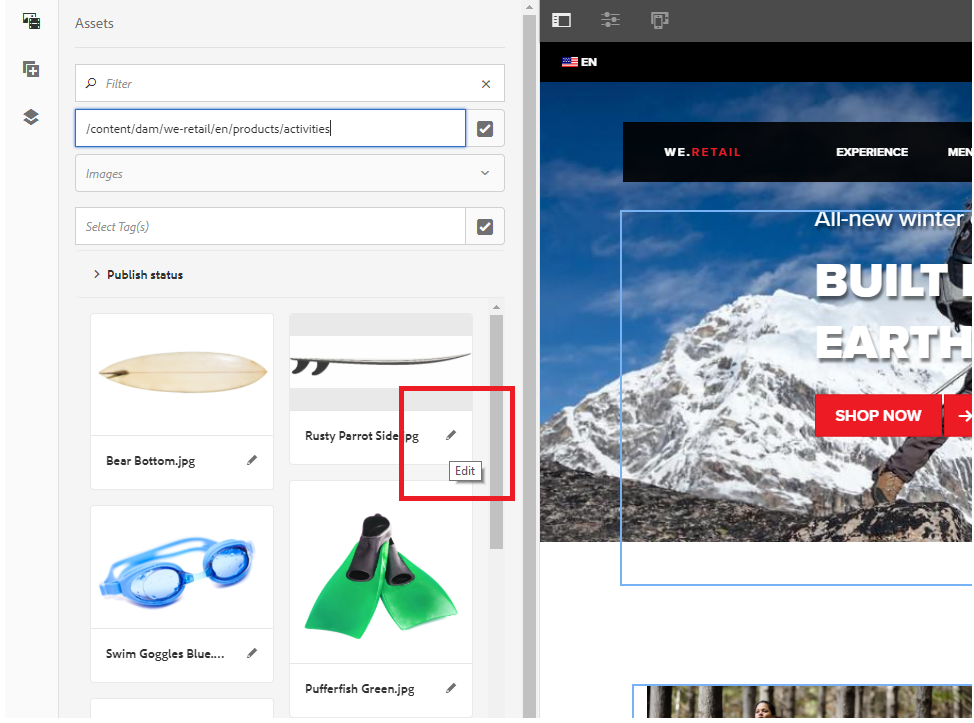
However, if I upload a new asset and open any page, then asset's preview logo gets marked with a label 'NEW' and I'm no longer able to click the marker icon
to start editing. Still, the logo is presented, moreover other assets' marker icon are still available and clickable.

I'd like to know if you have the same experience.
Thank you for the attention.