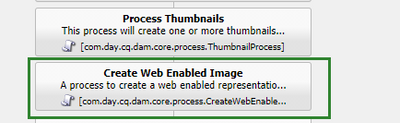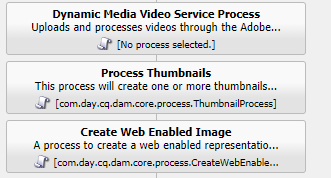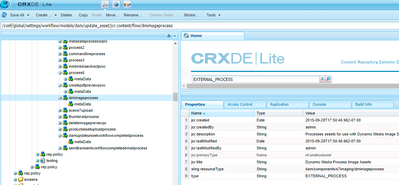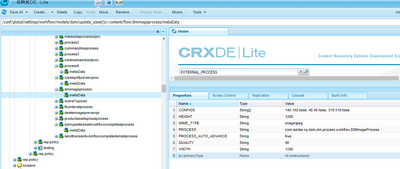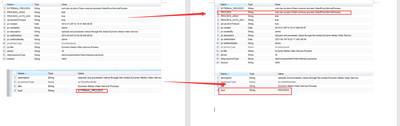com.adobe.granite.workflow.WorkflowException: Process resource is null
- Mark as New
- Follow
- Mute
- Subscribe to RSS Feed
- Permalink
- Report
The workflow "DAM Update Asset" is working by default. But if I add a new step "Create Web Enabled Image", I will get the the error message "Process resource is null". If I remove the step "Create Web Enabled Image" , I am still get the error and "DAM Update Asset" can' work anymore.
Through testing, it is found that as long as I modify "DAM Update Asset" no matter what I change, this workflow does not work anymore.
Does anyone know how to fix it?
18.06.2021 11:18:44.923 *ERROR* [JobHandler: /etc/workflow/instances/server0/2021-06-17/model_2171630674877000:/content/dam/test.jpeg/jcr:content/renditions/original] com.adobe.granite.workflow.core.job.JobHandler Process resource is null
com.adobe.granite.workflow.WorkflowException: Process resource is null
at com.adobe.granite.workflow.core.job.HandlerBase.executeProcess(HandlerBase.java:124)
at com.adobe.granite.workflow.core.job.JobHandler.process(JobHandler.java:232)
at org.apache.sling.event.impl.jobs.JobConsumerManager$JobConsumerWrapper.process(JobConsumerManager.java:512)
at org.apache.sling.event.impl.jobs.queues.JobRunner.run(JobRunner.java:205)
at java.util.concurrent.ThreadPoolExecutor.runWorker(ThreadPoolExecutor.java:1142)
at java.util.concurrent.ThreadPoolExecutor$Worker.run(ThreadPoolExecutor.java:617)
at java.lang.Thread.run(Thread.java:745)
AEM Version : 6.1.0.20150507
Thanks,
Forrest
Solved! Go to Solution.
Topics help categorize Community content and increase your ability to discover relevant content.
Views
Replies
Total Likes
- Mark as New
- Follow
- Mute
- Subscribe to RSS Feed
- Permalink
- Report
Final I found the another step "Dynamic Media Video Service Process" was blocking my new step. Really strange, if don't change anything, "DAM Update Asset" is work well, if I add a new setp to "DAM Update Asset", the step "Dynamic Media Video Service Process" will not work. I don't know why this happened.

- Mark as New
- Follow
- Mute
- Subscribe to RSS Feed
- Permalink
- Report
- Mark as New
- Follow
- Mute
- Subscribe to RSS Feed
- Permalink
- Report
Views
Replies
Total Likes
- Mark as New
- Follow
- Mute
- Subscribe to RSS Feed
- Permalink
- Report
Final I found the another step "Dynamic Media Video Service Process" was blocking my new step. Really strange, if don't change anything, "DAM Update Asset" is work well, if I add a new setp to "DAM Update Asset", the step "Dynamic Media Video Service Process" will not work. I don't know why this happened.

- Mark as New
- Follow
- Mute
- Subscribe to RSS Feed
- Permalink
- Report

Views
Replies
Total Likes

- Mark as New
- Follow
- Mute
- Subscribe to RSS Feed
- Permalink
- Report
HI
Not sure if this is related to your issue but In your "Dynamic Media Video Service Process" step "no process selected" message is coming. as part of some service pack there are some changes in the Dynamic Media Video Service Process. I think new property type with value as "EXTERNAL_PROCESS" is added. Please refer the attachment for the property changes happened in the process step node.
and if this does not work than specify process at metaData node

Views
Replies
Total Likes
- Mark as New
- Follow
- Mute
- Subscribe to RSS Feed
- Permalink
- Report
Views
Replies
Total Likes
- Mark as New
- Follow
- Mute
- Subscribe to RSS Feed
- Permalink
- Report
Hi
Thanks, similar issue. After I saved the "DAM Update Asset" by manually. The properties are changed of the "Dynamic Media Video Service Process".
Views
Replies
Total Likes