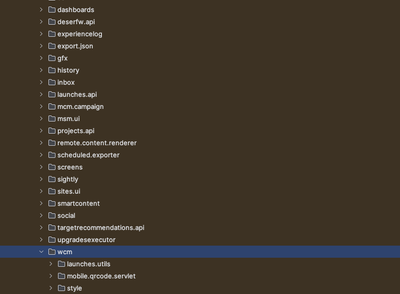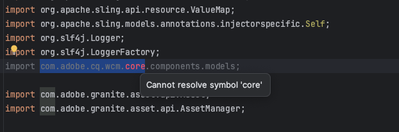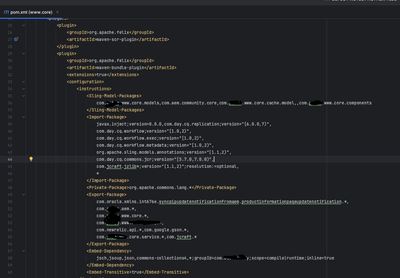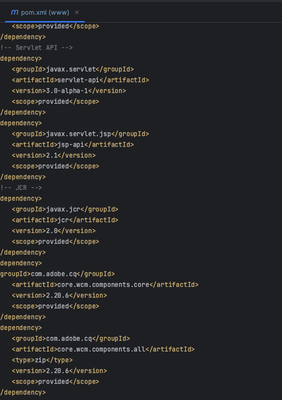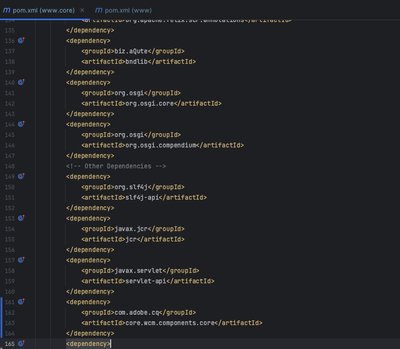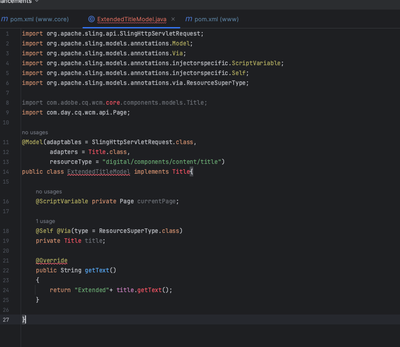com.adobe.cq.wcm.core cannot find the simbol
- Mark as New
- Follow
- Mute
- Subscribe to RSS Feed
- Permalink
- Report
Hi Team,
I'm not sure which Archetype the current project is using but whenever I want to extend a core component, It doesn't detect the package.
I'm not sure if this is because uber-jar (currently 6.5.12) is not compatible with the core components the project has (2.20) or some other dependencies.
the pom.xml doesn't have any dependency for the core components
This is the first time I'm facing an issue like this so I've checked other post from the Adobe community but didn't work. You're inputs will be a great guidance to me in order to figure out the issue.
Regards
Solved! Go to Solution.
Topics help categorize Community content and increase your ability to discover relevant content.
Views
Replies
Total Likes

- Mark as New
- Follow
- Mute
- Subscribe to RSS Feed
- Permalink
- Report
in IDE try Maven Reload Project / Generate Sources
check your settings.xml also - adobe public repository

- Mark as New
- Follow
- Mute
- Subscribe to RSS Feed
- Permalink
- Report
- Mark as New
- Follow
- Mute
- Subscribe to RSS Feed
- Permalink
- Report
Hi, @Mahedi_Sabuj I already added core.wcm.components.core to pom.xml and core.xml but the issue persists.

- Mark as New
- Follow
- Mute
- Subscribe to RSS Feed
- Permalink
- Report

- Mark as New
- Follow
- Mute
- Subscribe to RSS Feed
- Permalink
- Report
in IDE try Maven Reload Project / Generate Sources
check your settings.xml also - adobe public repository
- Mark as New
- Follow
- Mute
- Subscribe to RSS Feed
- Permalink
- Report
Hi Guys, I tried your suggestions but none of them are working.
Parent POM
Core POM
Example Class

- Mark as New
- Follow
- Mute
- Subscribe to RSS Feed
- Permalink
- Report
do you have any VPN or Proxy enabled?
can you check in any other project or try wknd GitHub project - if the same issue ?

- Mark as New
- Follow
- Mute
- Subscribe to RSS Feed
- Permalink
- Report
@Luis_Ochoa In Intellij, right click on the project root folder -> maven and click on Reload Project and check if any build error is coming. It is not able to download dependency if I am not wrong. please confirm if it says Could not find artifact
- Mark as New
- Follow
- Mute
- Subscribe to RSS Feed
- Permalink
- Report
Disregard Guys. I was able to get this fixed. I'm not sure which button I pressed from my IDE but it know works.
Appreciate all the help you gave me !! 😄
Views
Likes
Replies
Views
Likes
Replies
Views
Likes
Replies