This conversation has been locked due to inactivity. Please create a new post.



This conversation has been locked due to inactivity. Please create a new post.

Hi all,
I have added colorPicker plugin to the richtext dialog but unable to see the icon. anything need to be added in toolbar?
thanks
Jyoti S
Solved! Go to Solution.
Views
Replies
Total Likes

Please check plugin code at AEM - Touch UI - RTE HTML Element Selector, Custom Style Plugin & Color Picker Plugin , it works for 6.3+
Views
Replies
Total Likes

Hi Jyothi,
Can you provide more details like which version of AEM you are using, richtext dialog in touch/classic UI and did you followed any documentation to add the colorPicker plugin, which will help to provide details on your question
Please check below scenarios which might help
1) Check whether the corresponding js file is added and added to clientlibs of dialog
2) Added features property to toolbar
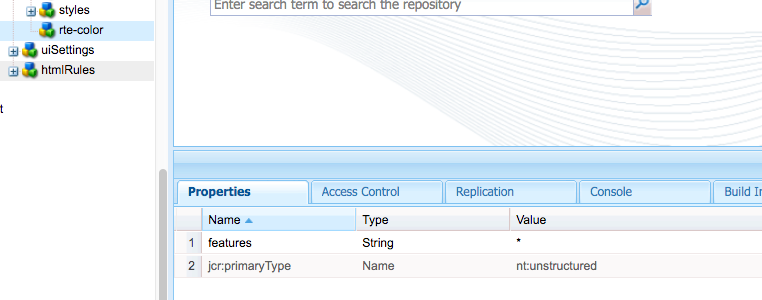

Views
Replies
Total Likes

Please check plugin code at AEM - Touch UI - RTE HTML Element Selector, Custom Style Plugin & Color Picker Plugin , it works for 6.3+
Views
Replies
Total Likes

Hi Ravi,
AEM 6.3 version Touch UI richtext dialog. I have added features property in tool bar also. please share your email ID i will send the package for the same. here im unable to send package.
thanks
Jyoti S
Views
Replies
Total Likes

Thank you Arun Patidar. I followed the link which you had shared. It is working fine now.
Views
Replies
Total Likes
Views
Likes
Replies
Views
Likes
Replies