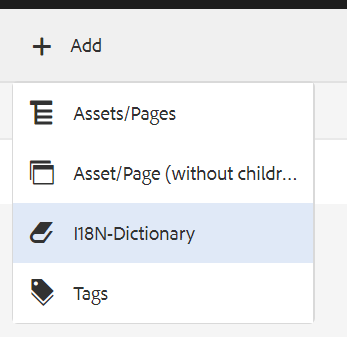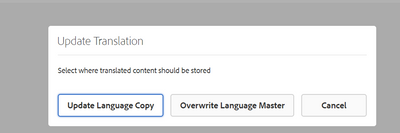Child pages being overwritten in English after root page is translated
- Mark as New
- Follow
- Mute
- Subscribe to RSS Feed
- Permalink
- Report
This is the scenario we are facing:
1. Create a translation project with a page and its child pages. All pages are translated, and appear in langauges as expected.
2. Create a new translation project with the same page (because the English page been updated), but do not include child pages (because they are unchanged)
Result:
After the page translation is returned (item 2 above), the underlying child pages are being reset to English on the language site.
We are able to reproduce this issue both in our 3rd party translation connector as well as the in-built Microsoft translation connector
Any idea why this is happening and if there is a way around it? The child pages should be untouched on the langauge site, if only the root page is sent for updated translations
Solved! Go to Solution.
Views
Replies
Total Likes

- Mark as New
- Follow
- Mute
- Subscribe to RSS Feed
- Permalink
- Report
it should not happen, I have tested in my local environment and unable to reproduce this issue, can you please let us know what is the AEM version you are using?
The configuration which I have chosen? for scenario selected "Assets/Pages" which include all child pages for scenario 2 "Assets/Pages(without child pages)"
Used "update language copy option"
Once the project is in "ready for review state" did you check your job on pages list? did you find any child pages in the job?

- Mark as New
- Follow
- Mute
- Subscribe to RSS Feed
- Permalink
- Report
You might want to uncheck isDeep property.
This is explained here - https://helpx.adobe.com/experience-manager/6-3/sites/administering/using/tc-rules.html
- Mark as New
- Follow
- Mute
- Subscribe to RSS Feed
- Permalink
- Report
we've investigated this further and find it only happens when the AEM translation framework creates a launch
reproduce this on a Vanilla AEM instance under following conditions:
- The page + child pages need to exists in the master language
- The page + child pages need to exists in the other language
- The cq:modification date (or jcr:modification date) of the master page needs to be > jcr:created date of the page in the other language
- Start the project using the create translation project Wizard and make sure that the “Create/Update language copy” is selected
Views
Replies
Total Likes

- Mark as New
- Follow
- Mute
- Subscribe to RSS Feed
- Permalink
- Report
it should not happen, I have tested in my local environment and unable to reproduce this issue, can you please let us know what is the AEM version you are using?
The configuration which I have chosen? for scenario selected "Assets/Pages" which include all child pages for scenario 2 "Assets/Pages(without child pages)"
Used "update language copy option"
Once the project is in "ready for review state" did you check your job on pages list? did you find any child pages in the job?
Views
Likes
Replies
Views
Likes
Replies