In the error log getting this error org.apache.sling.engine.impl.SlingRequestProcessorImpl service: Uncaught Throwable java.lang.NullPointerException: null
In the debug log getting this information *DEBUG* [211.24.127.50 [1550737963090] GET /mnt/overlay/dam/gui/content/commons/availablefoldermetadataschemas.data.json HTTP/1.1] com.usgb.core.filters.LoggingFilter request for /mnt/overlay/dam/gui/content/commons/availablefoldermetadataschemas, with selector data
Upon enter folder name & title and click "Create" button, a message box with "Error : Failed to create folder." popping up.
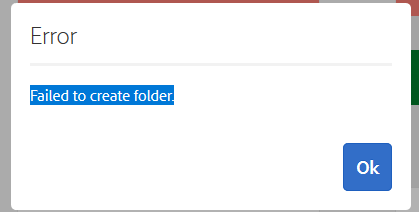
Anyone faced similar issue, please do share your findings, thoughts, how the issue resolved or workaround.
Thanks in advance.