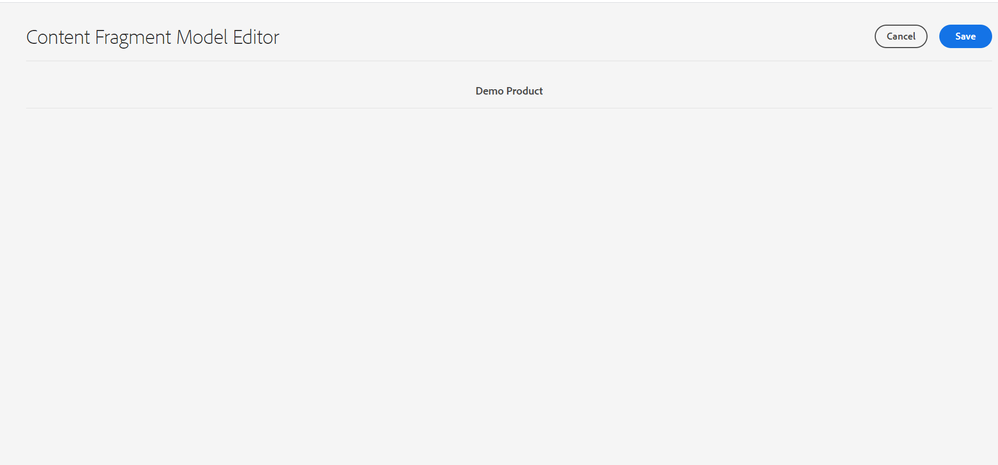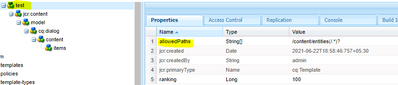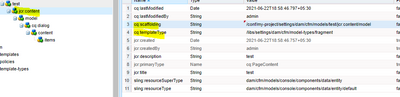Can not add fields to Content Fragment Model
- Mark as New
- Follow
- Mute
- Subscribe to RSS Feed
- Permalink
- Report
Hi all,
We are trying to add fields to a Content Fragment Model we created. But, there are no fields to add. The page is blank. I am logged in as Admin.
Solved! Go to Solution.
Views
Replies
Total Likes

- Mark as New
- Follow
- Mute
- Subscribe to RSS Feed
- Permalink
- Report
Hi @AD-Engineer,
I suggest to try the below steps in the order mentioned and see if it works. (given that you are on admin login + CFM editor is working on global folder, issue should be with way we create and configure CFM - Could see slight changes in the steps you followed)
In your local, navigate to
- Tools -> Configuration Browser -> Create -> Create Configuration dialog (Title, say demo + Check Content Fragment Models)
- Back to Tools -> Assets -> Content Fragment Models (http://localhost:4502/libs/dam/cfm/models/console/content/models.html/conf) -> You should be able to see the folder in the name of the config created in previous step. In this example, it is "demo"
- Head inside the folder "demo" -> Create -> Create Model page would open -> Provide Title -> Create -> Open will land in CFM editor - http://localhost:4502/libs/dam/cfm/models/editor/content/editor.html%2Fconf%2Fdemo%2Fsettings%2Fdam%...
Try these steps fresh as is with some test name (need not be your project) and see if it works.
If you still face issues, see if it is possible to grab a screencast and share to narrow down further.
- Mark as New
- Follow
- Mute
- Subscribe to RSS Feed
- Permalink
- Report
Please refer below documentation for more details about content fragments
- Mark as New
- Follow
- Mute
- Subscribe to RSS Feed
- Permalink
- Report
Views
Replies
Total Likes

- Mark as New
- Follow
- Mute
- Subscribe to RSS Feed
- Permalink
- Report
@AD-Engineer , Can you share the steps that you have followed. I Will check the same in my system. As I can see the fields in content fragment model in my local on AEM 6.4. Thanks
- Mark as New
- Follow
- Mute
- Subscribe to RSS Feed
- Permalink
- Report
Views
Replies
Total Likes

- Mark as New
- Follow
- Mute
- Subscribe to RSS Feed
- Permalink
- Report
Views
Replies
Total Likes

- Mark as New
- Follow
- Mute
- Subscribe to RSS Feed
- Permalink
- Report
Hi @AD-Engineer ,
You must be getting some network/console error of libraries not being loaded properly. Do you see below library loaded on your page-
http:<host>:<port>/libs/dam/cfm/models/editor/components/formbuilder/clientlibs.css

- Mark as New
- Follow
- Mute
- Subscribe to RSS Feed
- Permalink
- Report
Views
Replies
Total Likes

- Mark as New
- Follow
- Mute
- Subscribe to RSS Feed
- Permalink
- Report
Hi @AD-Engineer ,
Just to confirm, while creation of configuration folder, you have selected 'Content Fragment Model' checkbox. Do you see any error in logs?


- Mark as New
- Follow
- Mute
- Subscribe to RSS Feed
- Permalink
- Report
Hi @AD-Engineer,
I suggest to try the below steps in the order mentioned and see if it works. (given that you are on admin login + CFM editor is working on global folder, issue should be with way we create and configure CFM - Could see slight changes in the steps you followed)
In your local, navigate to
- Tools -> Configuration Browser -> Create -> Create Configuration dialog (Title, say demo + Check Content Fragment Models)
- Back to Tools -> Assets -> Content Fragment Models (http://localhost:4502/libs/dam/cfm/models/console/content/models.html/conf) -> You should be able to see the folder in the name of the config created in previous step. In this example, it is "demo"
- Head inside the folder "demo" -> Create -> Create Model page would open -> Provide Title -> Create -> Open will land in CFM editor - http://localhost:4502/libs/dam/cfm/models/editor/content/editor.html%2Fconf%2Fdemo%2Fsettings%2Fdam%...
Try these steps fresh as is with some test name (need not be your project) and see if it works.
If you still face issues, see if it is possible to grab a screencast and share to narrow down further.

- Mark as New
- Follow
- Mute
- Subscribe to RSS Feed
- Permalink
- Report
@AD-Engineer , As per our previous discussion. I have created the test Content Fragment model you can check and compare with your one.
CF name : Test - Once CF is created we can navigate to the below path to check the same.
Crx/de Path : /conf/my-project/settings/dam/cfm/models/test
You can compare the your CF field properties with below and let me know if you found any difference. Below one is working as expected in my local.
Thank You.
Views
Likes
Replies
Views
Like
Replies