This conversation has been locked due to inactivity. Please create a new post.



This conversation has been locked due to inactivity. Please create a new post.
I have a dialog where i have two dropdowns and those dropdowns have to be dynamically populated by the servlets.
Dropdown 1 is populated correctly
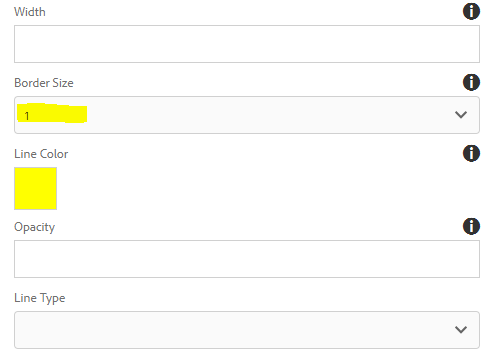
But dropdown2 is not triggering the servlet it is assinged to and it is throwing error as below
12.09.2018 16:33:17.390 *ERROR* [0:0:0:0:0:0:0:1 [1536750193245] GET /mnt/override/apps/component-marketplace/components/content/dividerComponent/_cq_dialog.html/content/component-marketplace/testpage/jcr:content/root/dividercomponent HTTP/1.1] org.apache.sling.servlets.get.impl.DefaultGetServlet No renderer for extension html, cannot render resource TypeOverwritingResourceWrapper, type=/bin/component-marketplace/getlinetype, path=/mnt/override/apps/component-marketplace/components/content/dividerComponent/cq:dialog/content/items/general/items/columns/items/lineType, resource=[FilteringResourceWrapper, type=granite/ui/components/foundation/form/select, path=/mnt/override/apps/component-marketplace/components/content/dividerComponent/cq:dialog/content/items/general/items/columns/items/lineType, resource=[FilteringResourceWrapper, type=granite/ui/components/foundation/form/select, path=/mnt/override/apps/component-marketplace/components/content/dividerComponent/cq:dialog/content/items/general/items/columns/items/lineType, resource=[MergedResource [path=/mnt/override/apps/component-marketplace/components/content/dividerComponent/cq:dialog/content/items/general/items/columns/items/lineType, resources=[Ljava.lang.String;@1d996757]]]
The touch ui dialog is as below
<?xml version="1.0" encoding="UTF-8"?>
<jcr:root xmlns:sling="http://sling.apache.org/jcr/sling/1.0" xmlns:cq="http://www.day.com/jcr/cq/1.0" xmlns:jcr="http://www.jcp.org/jcr/1.0" xmlns:nt="http://www.jcp.org/jcr/nt/1.0"
jcr:primaryType="nt:unstructured"
jcr:title="Divider Component"
sling:resourceType="cq/gui/components/authoring/dialog"
mode="edit">
<content
jcr:primaryType="nt:unstructured"
sling:resourceType="granite/ui/components/foundation/container">
<layout
jcr:primaryType="nt:unstructured"
sling:resourceType="granite/ui/components/foundation/layouts/tabs"
type="nav"/>
<items jcr:primaryType="nt:unstructured">
<general
jcr:primaryType="nt:unstructured"
jcr:title="Divider Component"
sling:resourceType="granite/ui/components/foundation/container">
<layout
jcr:primaryType="nt:unstructured"
sling:resourceType="granite/ui/components/foundation/layouts/fixedcolumns"/>
<items jcr:primaryType="nt:unstructured">
<columns
jcr:primaryType="nt:unstructured"
sling:resourceType="granite/ui/components/foundation/container">
<items jcr:primaryType="nt:unstructured">
<width
jcr:primaryType="nt:unstructured"
sling:resourceType="granite/ui/components/foundation/form/textfield"
fieldDescription="Max width 100"
fieldLabel="Width"
name="./width"/>
<borderSize
jcr:primaryType="nt:unstructured"
sling:resourceType="granite/ui/components/foundation/form/select"
fieldDescription="Enter the Border Size"
fieldLabel="Border Size"
name="./borderSize">
<datasource
jcr:primaryType="nt:unstructured"
sling:resourceType="/bin/component-marketplace/getlinesizes"/>
</borderSize>
<lineColor
jcr:primaryType="nt:unstructured"
sling:resourceType="/apps/component-marketplace/components/graniteUI/componentMarketplaceColors"
disabled="{Boolean}true"
fieldDescription="Defaults to global button styles if color value is not selected."
fieldLabel="Line Color"
freestylePaletteType="{Boolean}true"
name="./lineColor"
value="${not empty cqDesign.lineColor ? cqDesign.lineColor : ' '}"/>
<opacity
jcr:primaryType="nt:unstructured"
sling:resourceType="granite/ui/components/foundation/form/textfield"
fieldDescription="Enter the Opacity Value"
fieldLabel="Opacity "
name="./opacity"/>
<lineType
jcr:primaryType="nt:unstructured"
sling:resourceType="granite/ui/components/foundation/form/select"
fieldLabel="Line Type"
name="./lineType">
<datasource
jcr:primaryType="nt:unstructured"
sling:resourceType="/bin/component-marketplace/getlinetype"/>
</lineType>
</items>
</columns>
</items>
</general>
</items>
</content>
</jcr:root>
What can be the problem and how to proceed with this?
Solved! Go to Solution.
Views
Replies
Total Likes
This works perfectly when using 2 com.adobe.granite.ui.components.ds.DataSource objects to populate 2 Select fields. See this video that shows 2 different Select Fields being populated:
We updated this AEM Community artilce to add a new section to show this use case -- see the section titled:
Use multiple DataSource Objects to populate multiple Select fields
URL:
Views
Replies
Total Likes

Views
Replies
Total Likes
Another thing to try - i am going to test this as well. Try using a DataSource to populate the Select - as discussed here:
You can try to setup two WCMUsePojo classes. Bind the first to Select A and the other to Select B.
Views
Replies
Total Likes
This works perfectly when using 2 com.adobe.granite.ui.components.ds.DataSource objects to populate 2 Select fields. See this video that shows 2 different Select Fields being populated:
We updated this AEM Community artilce to add a new section to show this use case -- see the section titled:
Use multiple DataSource Objects to populate multiple Select fields
URL:
Views
Replies
Total Likes
Views
Likes
Replies
Views
Likes
Replies
Views
Likes
Replies
Views
Likes
Replies