This conversation has been locked due to inactivity. Please create a new post.



This conversation has been locked due to inactivity. Please create a new post.
I have create a project with archetype 36 on aem on-premise 6.5.0 and this compilation error appeared while deploying the project to the aem instance. Does someone know how to solve it?
[INFO] ------------------------------------------------------------------------
[INFO] Reactor Summary for WKND Sites Project2 0.0.1-SNAPSHOT:
[INFO]
[INFO] WKND Sites Project2 ................................ SUCCESS [ 0.165 s]
[INFO] WKND Sites Project2 - Core ......................... SUCCESS [ 6.082 s]
[INFO] WKND Sites Project2 - UI Frontend .................. SUCCESS [ 9.510 s]
[INFO] WKND Sites Project2 - Repository Structure Package . SUCCESS [ 0.587 s]
[INFO] WKND Sites Project2 - UI apps ...................... SUCCESS [ 2.328 s]
[INFO] WKND Sites Project2 - UI content ................... FAILURE [ 1.726 s]
[INFO] WKND Sites Project2 - UI config .................... SKIPPED
[INFO] WKND Sites Project2 - All .......................... SKIPPED
[INFO] WKND Sites Project2 - Integration Tests ............ SKIPPED
[INFO] WKND Sites Project2 - Dispatcher ................... SKIPPED
[INFO] WKND Sites Project2 - UI Tests ..................... SKIPPED
[INFO] ------------------------------------------------------------------------
[INFO] BUILD FAILURE
[INFO] ------------------------------------------------------------------------
[INFO] Total time: 21.409 s
[INFO] Finished at: 2022-04-20T14:34:46+02:00
[INFO] ------------------------------------------------------------------------
[ERROR] Failed to execute goal org.apache.jackrabbit:filevault-package-maven-plugin:1.1.6:validate-files (default-validate-files) on project aem-guides-wknd2.ui.content: Found 1 violation(s) (with severity=ERROR). Check above errors for details -> [Help 1]
org.apache.maven.lifecycle.LifecycleExecutionException: Failed to execute goal org.apache.jackrabbit:filevault-package-maven-plugin:1.1.6:validate-files (default-validate-files) on project aem-guides-wknd2.ui.content: Found 1 violation(s) (with severity=ERROR). Check above errors for details
at org.apache.maven.lifecycle.internal.MojoExecutor.doExecute (MojoExecutor.java:306)
at org.apache.maven.lifecycle.internal.MojoExecutor.execute (MojoExecutor.java:211)
at org.apache.maven.lifecycle.internal.MojoExecutor.execute (MojoExecutor.java:165)
at org.apache.maven.lifecycle.internal.MojoExecutor.execute (MojoExecutor.java:157)
at org.apache.maven.lifecycle.internal.LifecycleModuleBuilder.buildProject (LifecycleModuleBuilder.java:121)
at org.apache.maven.lifecycle.internal.LifecycleModuleBuilder.buildProject (LifecycleModuleBuilder.java:81)
at org.apache.maven.lifecycle.internal.builder.singlethreaded.SingleThreadedBuilder.build (SingleThreadedBuilder.java:56)
at org.apache.maven.lifecycle.internal.LifecycleStarter.execute (LifecycleStarter.java:127)
at org.apache.maven.DefaultMaven.doExecute (DefaultMaven.java:294)
at org.apache.maven.DefaultMaven.doExecute (DefaultMaven.java:192)
at org.apache.maven.DefaultMaven.execute (DefaultMaven.java:105)
at org.apache.maven.cli.MavenCli.execute (MavenCli.java:960)
at org.apache.maven.cli.MavenCli.doMain (MavenCli.java:293)
at org.apache.maven.cli.MavenCli.main (MavenCli.java:196)
at jdk.internal.reflect.NativeMethodAccessorImpl.invoke0 (Native Method)
at jdk.internal.reflect.NativeMethodAccessorImpl.invoke (NativeMethodAccessorImpl.java:62)
at jdk.internal.reflect.DelegatingMethodAccessorImpl.invoke (DelegatingMethodAccessorImpl.java:43)
at java.lang.reflect.Method.invoke (Method.java:566)
at org.codehaus.plexus.classworlds.launcher.Launcher.launchEnhanced (Launcher.java:282)
at org.codehaus.plexus.classworlds.launcher.Launcher.launch (Launcher.java:225)
at org.codehaus.plexus.classworlds.launcher.Launcher.mainWithExitCode (Launcher.java:406)
at org.codehaus.plexus.classworlds.launcher.Launcher.main (Launcher.java:347)
Caused by: org.apache.maven.plugin.MojoFailureException: Found 1 violation(s) (with severity=ERROR). Check above errors for details
at org.apache.jackrabbit.filevault.maven.packaging.ValidationHelper.failBuildInCaseOfViolations (ValidationHelper.java:160)
at org.apache.jackrabbit.filevault.maven.packaging.ValidateFilesMojo.doExecute (ValidateFilesMojo.java:199)
at org.apache.jackrabbit.filevault.maven.packaging.AbstractValidateMojo.execute (AbstractValidateMojo.java:257)
at org.apache.maven.plugin.DefaultBuildPluginManager.executeMojo (DefaultBuildPluginManager.java:137)
at org.apache.maven.lifecycle.internal.MojoExecutor.doExecute (MojoExecutor.java:301)
at org.apache.maven.lifecycle.internal.MojoExecutor.execute (MojoExecutor.java:211)
at org.apache.maven.lifecycle.internal.MojoExecutor.execute (MojoExecutor.java:165)
at org.apache.maven.lifecycle.internal.MojoExecutor.execute (MojoExecutor.java:157)
at org.apache.maven.lifecycle.internal.LifecycleModuleBuilder.buildProject (LifecycleModuleBuilder.java:121)
at org.apache.maven.lifecycle.internal.LifecycleModuleBuilder.buildProject (LifecycleModuleBuilder.java:81)
at org.apache.maven.lifecycle.internal.builder.singlethreaded.SingleThreadedBuilder.build (SingleThreadedBuilder.java:56)
at org.apache.maven.lifecycle.internal.LifecycleStarter.execute (LifecycleStarter.java:127)
at org.apache.maven.DefaultMaven.doExecute (DefaultMaven.java:294)
at org.apache.maven.DefaultMaven.doExecute (DefaultMaven.java:192)
at org.apache.maven.DefaultMaven.execute (DefaultMaven.java:105)
at org.apache.maven.cli.MavenCli.execute (MavenCli.java:960)
at org.apache.maven.cli.MavenCli.doMain (MavenCli.java:293)
at org.apache.maven.cli.MavenCli.main (MavenCli.java:196)
at jdk.internal.reflect.NativeMethodAccessorImpl.invoke0 (Native Method)
at jdk.internal.reflect.NativeMethodAccessorImpl.invoke (NativeMethodAccessorImpl.java:62)
at jdk.internal.reflect.DelegatingMethodAccessorImpl.invoke (DelegatingMethodAccessorImpl.java:43)
at java.lang.reflect.Method.invoke (Method.java:566)
at org.codehaus.plexus.classworlds.launcher.Launcher.launchEnhanced (Launcher.java:282)
at org.codehaus.plexus.classworlds.launcher.Launcher.launch (Launcher.java:225)
at org.codehaus.plexus.classworlds.launcher.Launcher.mainWithExitCode (Launcher.java:406)
at org.codehaus.plexus.classworlds.launcher.Launcher.main (Launcher.java:347)
[ERROR]
[ERROR] Re-run Maven using the -X switch to enable full debug logging.
[ERROR]
[ERROR] For more information about the errors and possible solutions, please read the following articles:
[ERROR] [Help 1] http://cwiki.apache.org/confluence/display/MAVEN/MojoFailureException
[ERROR]
[ERROR] After correcting the problems, you can resume the build with the command
[ERROR] mvn <args> -rf :aem-guides-wknd2.ui.content
Solved! Go to Solution.
Views
Replies
Total Likes

It seems Archtype and AEM version are not compatible.
You have to go for compatible archtype in order to make bundles active.
As suggested by @DEBAL_DAS , check compatibility.

Dear @madydieye
Kindly try below steps:
1. Upgrade your Maven to latest version
2. Use this command to deploy
mvn clean install -PautoInstallPackage -Padobe-public
It worked for me!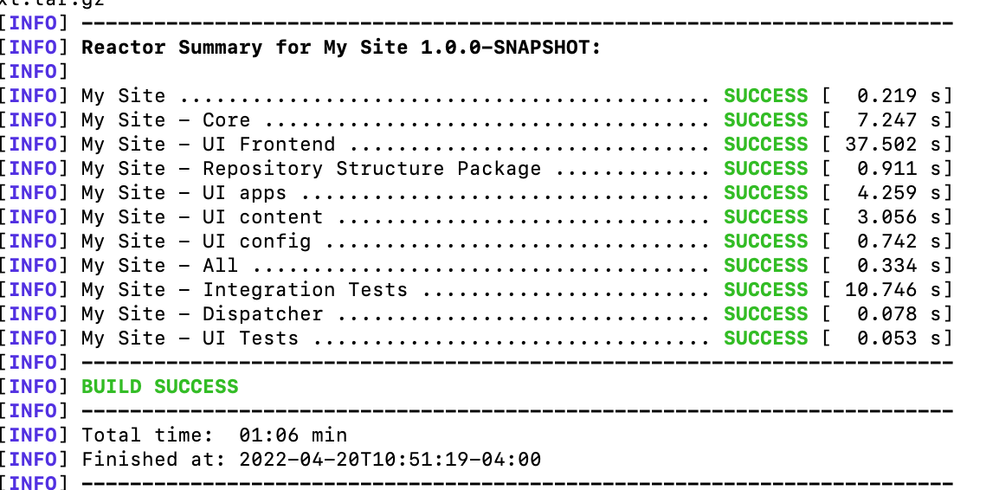
Regards,
Santosh
I tried it but still the same problem for me

In fact my jdk was on 11 I've downgraded it to 1.8 and the project is build successfully but the component don't seem to be available and in developer mode in the page edition I've got a Sling error with page_html.java

It seems Archtype and AEM version are not compatible.
You have to go for compatible archtype in order to make bundles active.
As suggested by @DEBAL_DAS , check compatibility.

This is system requirement for Archetype 36 -
Please check your maven version. Are you using any AEM 6.5 service pack ?
I'm not sure of the service pack but I'm also using a provide test version for learning meaning.
Views
Likes
Replies