I'm trying to enable Azure AD SSO for my localhost aem author instance. I have done with the configurations required in Azure AD and AEM configMgr by following this link https://blog.developer.adobe.com/saml-authentication-in-aem-using-microsoft-azure-active-directory-3... as its was pretty clear.
Now, If I hit the localhost URL it redirects me to AD login where I'm providing the creds and its redirecting to Microsoft error page, stating that Application with identifier 'https://sts.windows.net/55cd5c28-82df-4629-95bf-a15124af3656/' was not found in the directory 'Default Directory'.
The user created in the AD if not getting imported/sync with my localhost author instance, is that expected? Also, The azure sign-in logs says the authentication is success from the AEM instance.
I have provided the screenshots below, can someone please let me know what's the faulty config?
@srikrishnank190 @Albin_Issac
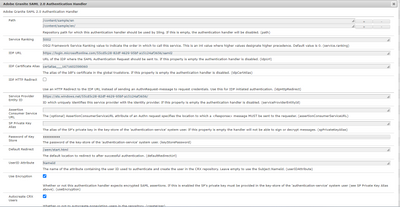
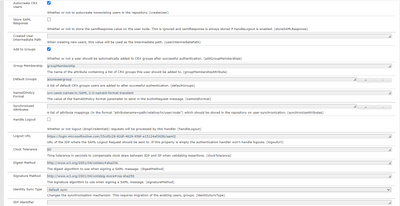
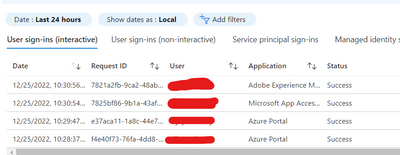
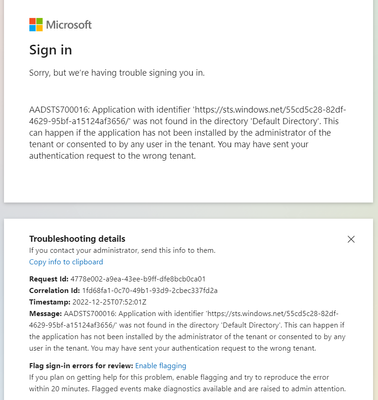
Regards,
Vijay