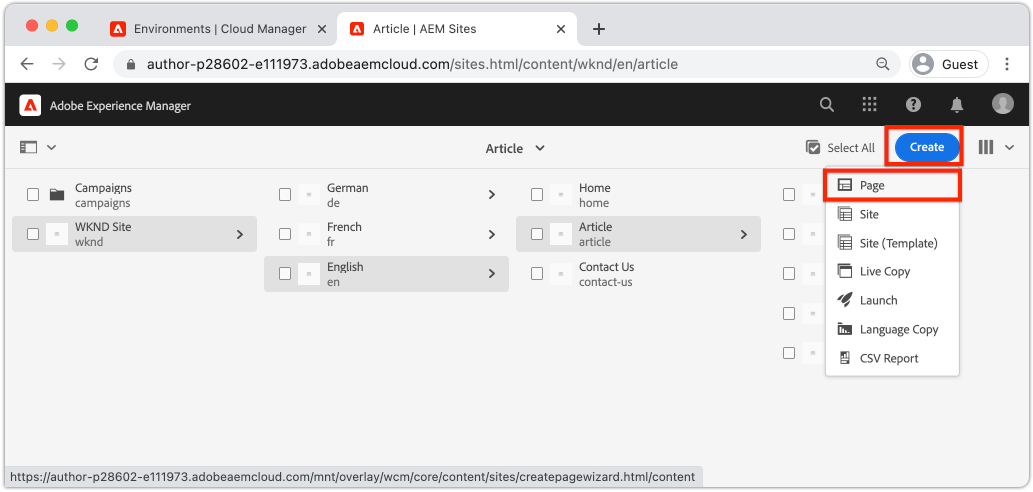
Abstract
It is important to understand how a user will update content for the website. In this chapter we will adopt the persona of a Content Author and make some editorial updates to the site generated in the previous chapter. At the end of the chapter, we will publish the changes to understand how the live site gets updated.
Prerequisites
This is a multi-part tutorial and it is assumed that the steps outlined in the Create a site chapter have been completed.
Objective
Understand the concepts of Pages and Components in AEM Sites.
Learn how to update content of the website.
Learn how to publish changes to the live site.
Create a new page
A website is typically broken into pages to form a multi-page experience. AEM structures content in the same way. Next, create a new page for the site.
Log in to the AEM Author Service used in the previous chapter.
From the AEM Start screen click Sites > WKND Site > English > Article
In the upper right-hand corner click Create > Page.
Read Full Blog
Q&A
Please use this thread to ask the related questions.
Kautuk Sahni
